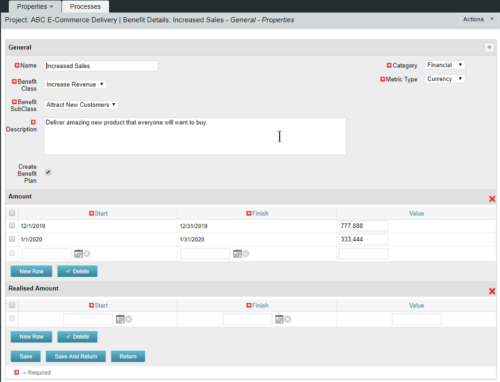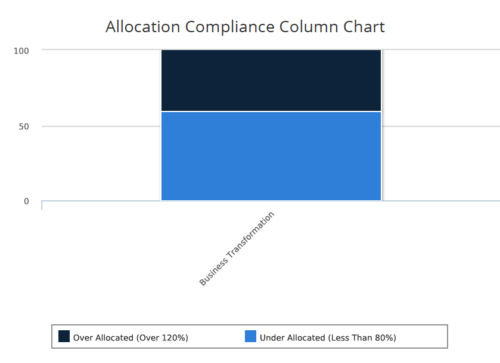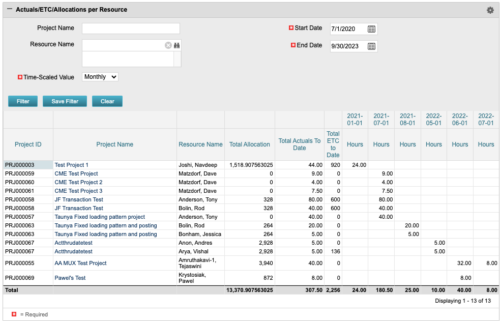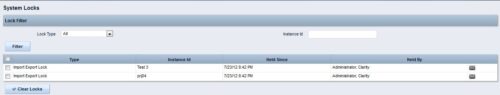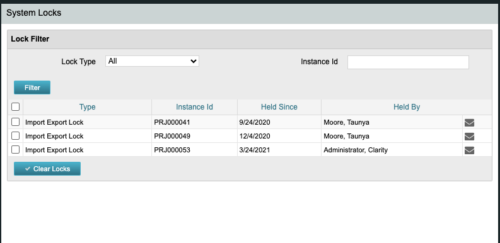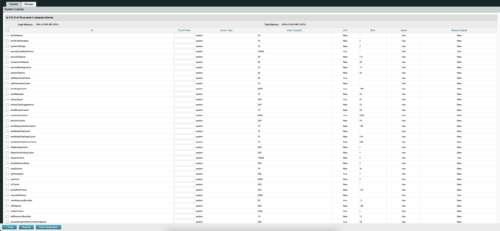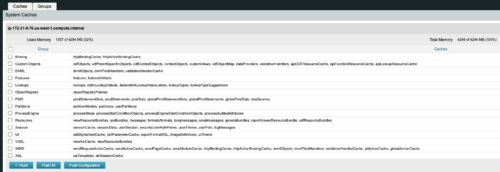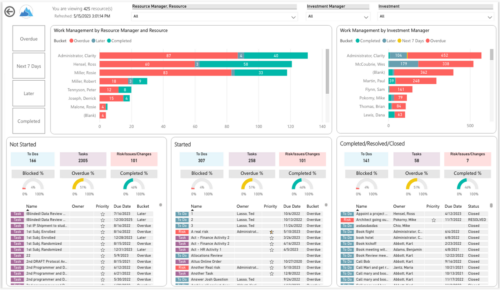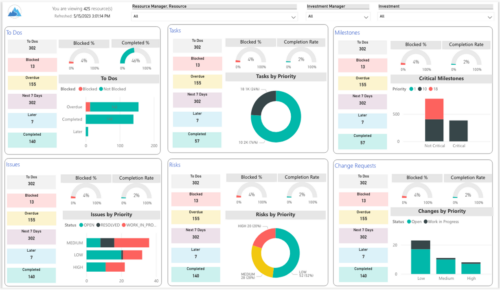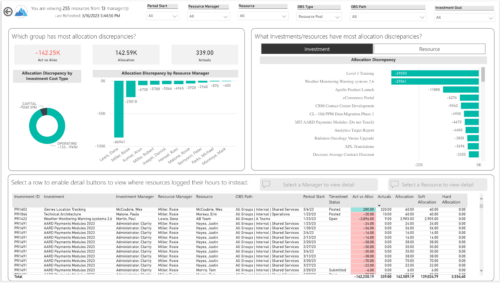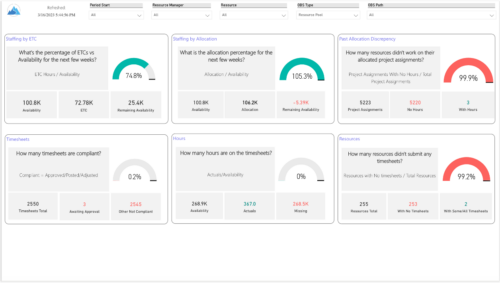This configuration and accompanying process allows users to capture Financial and Non-Financial (Metrics, Soft, etc.) Benefit in a custom sub-object, then programmatically create an out-of-the-box Benefit Plan with just the Financial Portion from the custom sub-object. The solution is comprised of:
- Sub-Object (Benefit Plan Details, Parent = Project)
- Process: Create Benefit Plan (uses sub-object as primary input, native BP is output)
- Process: Update sql - Cost Benefit Plans (one-time script to update Projects)
The Process to create the Benefit Plan is initiated when users check the
Create Benefit Plan box on the sub-object. Every time the Process runs it aggregates all rows from the sub-object that are flagged as Financial and creates a
new Benefit Plan. The resulting BP is not linked to any Cost Plans.
Users who install this base solution will want to consider:
- Ensure on the Benefit Details List view the Planned and Realized Amounts are displayed
- Modifying the Create Benefit Plan Process in support of a BP naming convention consistent with local PMO Practices
- Modifying the Create Benefit Plan Process to link the BP to the Cost Plan of Record
- Creating a Portlet that pulls together rows of data from the sub-object across multiple projects in a summarized view as well as a detailed view
Once installed, please refer to the Benefit Detail Functionality Document for how to create Benefit Detail records, initiate the process, and the Benefit Plan Creation.