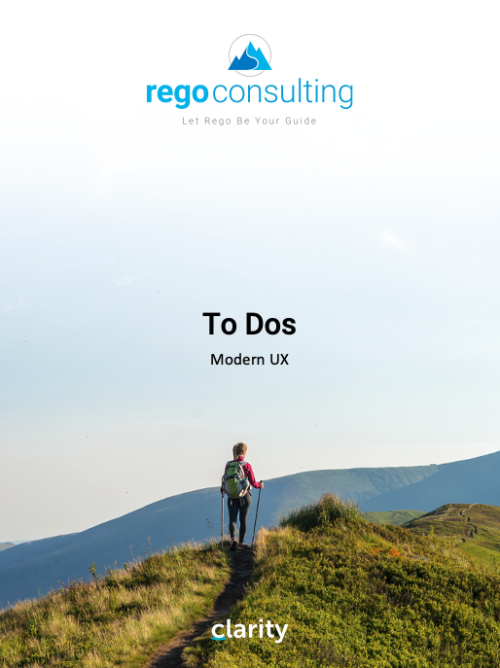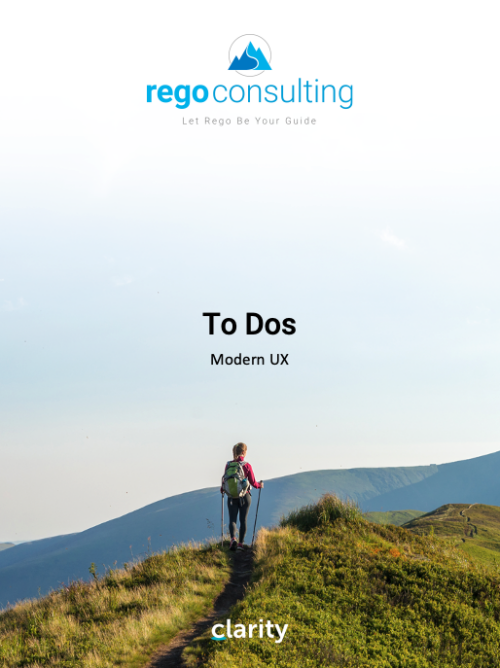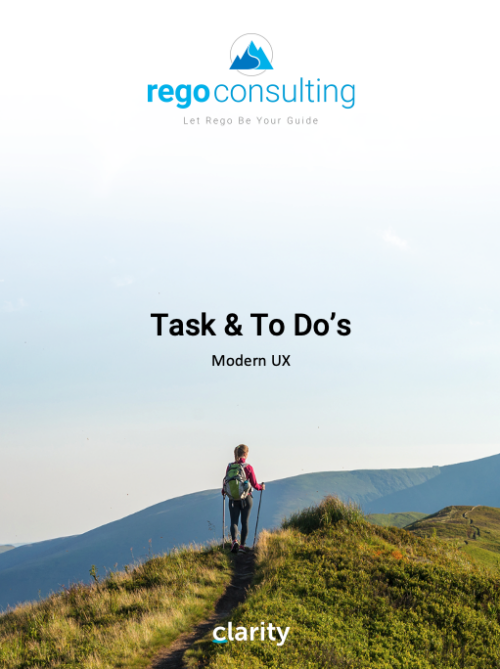-
 A Quick Reference Guide to assist in the use of Scenarios within Roadmaps. They allow for "what-if" analysis on Roadmaps. Scenarios will save roadmap specific information at the item level. For example, adjusting the cost, capacity, or dates of a roadmap item. They will also save target information and what is/isn’t included in the plan. An unlimited number of scenarios may be created on a roadmap. All users with access to the roadmap may view the scenarios. Scenarios may be marked as Baseline and/or Plan of Record (POR). All roadmaps will be created with a Default scenario.
A Quick Reference Guide to assist in the use of Scenarios within Roadmaps. They allow for "what-if" analysis on Roadmaps. Scenarios will save roadmap specific information at the item level. For example, adjusting the cost, capacity, or dates of a roadmap item. They will also save target information and what is/isn’t included in the plan. An unlimited number of scenarios may be created on a roadmap. All users with access to the roadmap may view the scenarios. Scenarios may be marked as Baseline and/or Plan of Record (POR). All roadmaps will be created with a Default scenario. -
 A Quick Reference Guide to assist in the administrative process of populating a Rate Matrix in Clarity. A rate matrix is used during cost plan population and financial transaction processing to determine costs and rates. You can create cost and rate matrices for labor, materials, equipment, and expense resources.
A Quick Reference Guide to assist in the administrative process of populating a Rate Matrix in Clarity. A rate matrix is used during cost plan population and financial transaction processing to determine costs and rates. You can create cost and rate matrices for labor, materials, equipment, and expense resources. -
 A Quick Reference Guide to assist in the administrative process of populating a Rate Matrix in Clarity. A rate matrix is used during cost plan population and financial transaction processing to determine costs and rates. You can create cost and rate matrices for labor, materials, equipment, and expense resources.
A Quick Reference Guide to assist in the administrative process of populating a Rate Matrix in Clarity. A rate matrix is used during cost plan population and financial transaction processing to determine costs and rates. You can create cost and rate matrices for labor, materials, equipment, and expense resources. -
 A Quick Reference Guide to assist in the use of the Attribute Grid in Clarity’s Modern User Experience Admin Menu. The Attributes grid under MUX Administration menu allows you to perform the following actions on attributes: 1. Define field level security (FLS) 2. Create labels 3. Create tool tips 4. Define display type
A Quick Reference Guide to assist in the use of the Attribute Grid in Clarity’s Modern User Experience Admin Menu. The Attributes grid under MUX Administration menu allows you to perform the following actions on attributes: 1. Define field level security (FLS) 2. Create labels 3. Create tool tips 4. Define display type -
 A Quick Reference Guide to assist in the use of the Attribute Grid in Clarity’s Modern User Experience Admin Menu. The Attributes grid under MUX Administration menu allows you to perform the following actions on attributes: 1. Define field level security (FLS) 2. Create labels 3. Create tool tips 4. Define display type
A Quick Reference Guide to assist in the use of the Attribute Grid in Clarity’s Modern User Experience Admin Menu. The Attributes grid under MUX Administration menu allows you to perform the following actions on attributes: 1. Define field level security (FLS) 2. Create labels 3. Create tool tips 4. Define display type