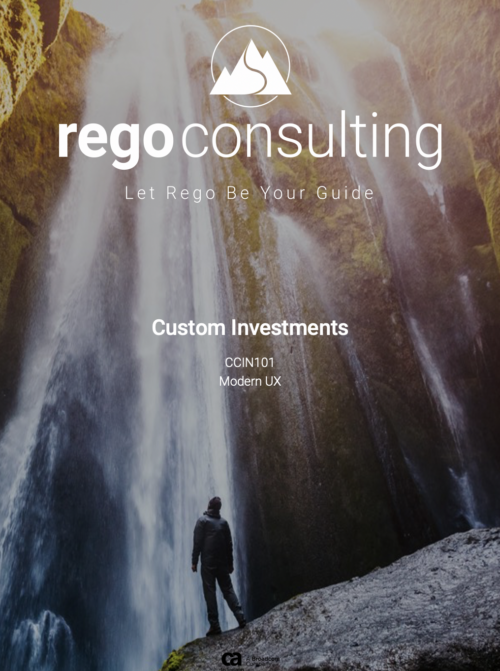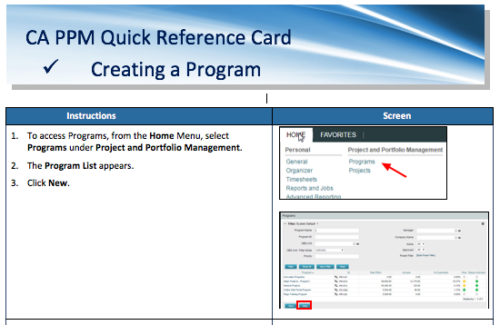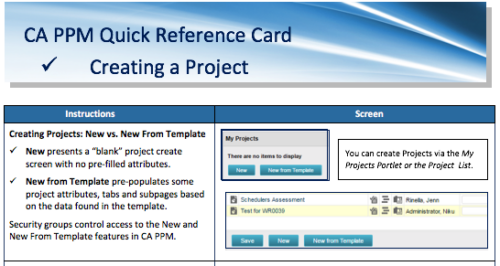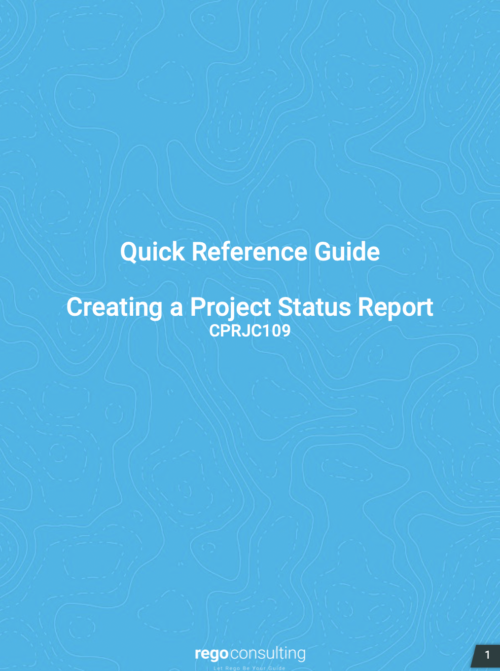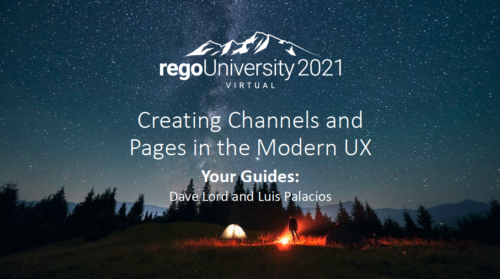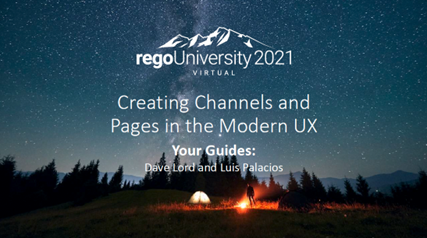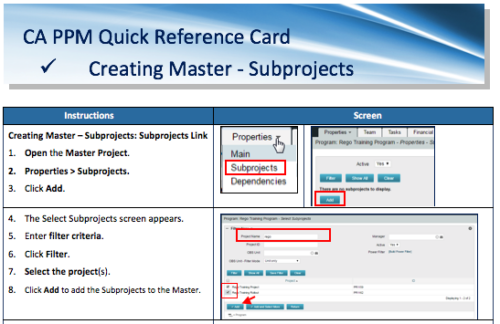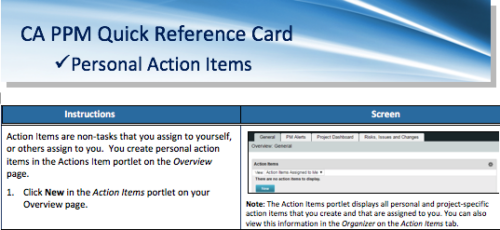-
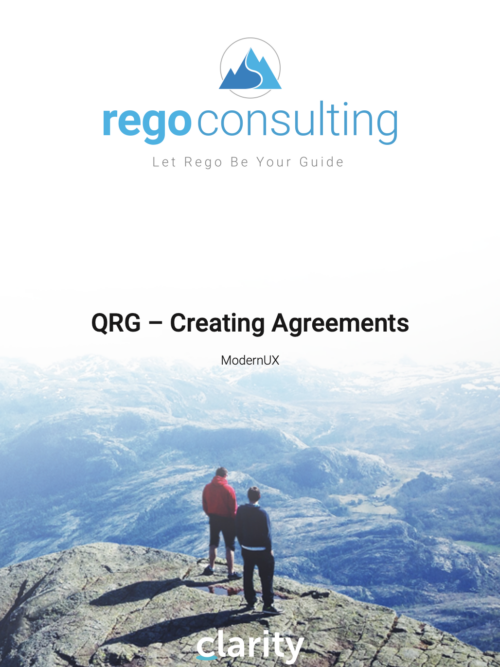 This training document is a Rego Consulting Quick Reference Guide to assist with creation of agreements in Clarity’s Modern User Experience. Agreements can be created between Project, Ideas and Custom Investments. The Agreement can convey things needed for predecessors and successors while defining appropriate dates to meet the agreement. Blueprints can be leveraged to customize the agreements as required.
This training document is a Rego Consulting Quick Reference Guide to assist with creation of agreements in Clarity’s Modern User Experience. Agreements can be created between Project, Ideas and Custom Investments. The Agreement can convey things needed for predecessors and successors while defining appropriate dates to meet the agreement. Blueprints can be leveraged to customize the agreements as required. -
 Learn how to create Custom Domains and Dashboards on the fly with Rego's Atul Kunkulol. This is a fun technique to use with your Demand and Capacity. Download is the slide deck file. To view the webinar click here - http://event.on24.com/wcc/r/1219157/B398371FAAAF960D6B26717D66F8011A
Learn how to create Custom Domains and Dashboards on the fly with Rego's Atul Kunkulol. This is a fun technique to use with your Demand and Capacity. Download is the slide deck file. To view the webinar click here - http://event.on24.com/wcc/r/1219157/B398371FAAAF960D6B26717D66F8011A -
 The Creating Dependent Lookups Based On Other Fields On The Same Page document provides the steps needed to allow a user to create lookups whose values are dependent on other fields on the same page. Having the ability to use a lookup field whose list of values change based on other fields values on the same page can help reduce the number of fields that might be required and provide more relevant options to the user based on other data selections.
The Creating Dependent Lookups Based On Other Fields On The Same Page document provides the steps needed to allow a user to create lookups whose values are dependent on other fields on the same page. Having the ability to use a lookup field whose list of values change based on other fields values on the same page can help reduce the number of fields that might be required and provide more relevant options to the user based on other data selections.