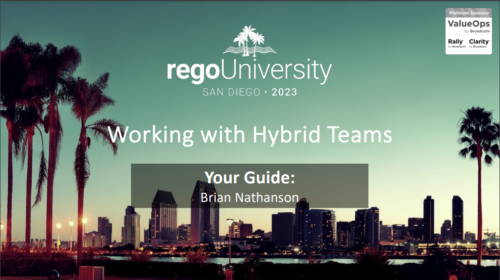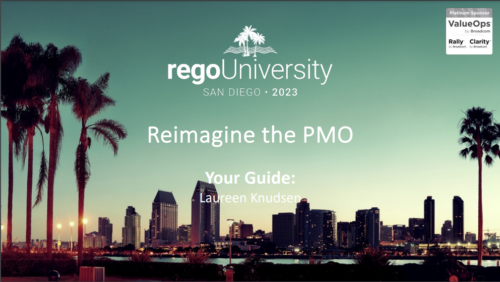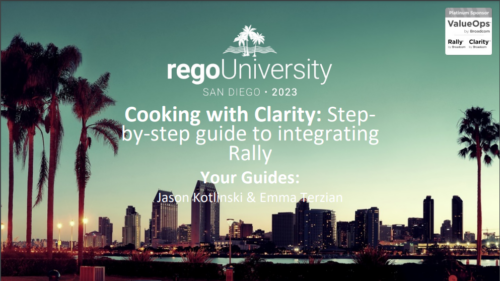-
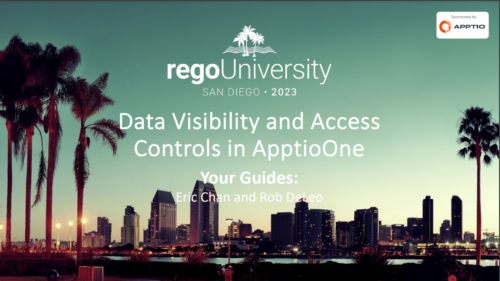 Explore the various levels of visibility and access controls in ApptioOne, delving into users and roles, application and project settings, report collections, and report components. Learn how to implement row-level security for data displayed in reports and gain insights from real-world examples. Enhance your skills in managing data visibility and access to ensure a secure and optimized ApptioOne environment.
Explore the various levels of visibility and access controls in ApptioOne, delving into users and roles, application and project settings, report collections, and report components. Learn how to implement row-level security for data displayed in reports and gain insights from real-world examples. Enhance your skills in managing data visibility and access to ensure a secure and optimized ApptioOne environment. -
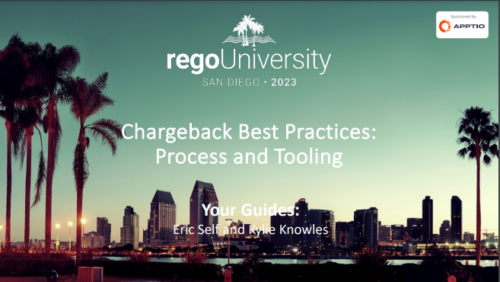 Uncover the advantages of shifting from showback to chargeback and learn how to successfully execute chargeback within your organization. In this session, we will delve into chargeback processes, focusing on industry best practices and offering expert guidance on designing and implementing effective chargeback strategies. Additionally, we will explore the utilization of the Bill of IT as a powerful tool to reinforce your chargeback approach.
Uncover the advantages of shifting from showback to chargeback and learn how to successfully execute chargeback within your organization. In this session, we will delve into chargeback processes, focusing on industry best practices and offering expert guidance on designing and implementing effective chargeback strategies. Additionally, we will explore the utilization of the Bill of IT as a powerful tool to reinforce your chargeback approach. -
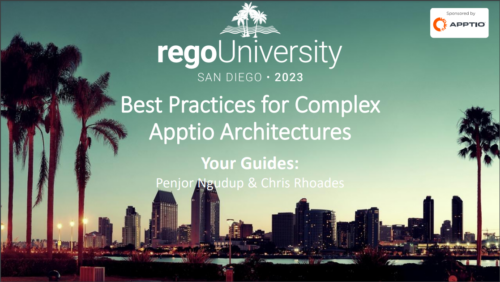 Discover best practices for managing complex Apptio architectures, including custom use cases, key decision points for working within CT projects or creating custom projects, and the importance of focusing on the data layer and model. Gain insights from valuable lessons learned and develop a robust production release strategy that encompasses calculation times, check-ins, rollbacks, and automation. This session will equip you with the knowledge and skills to optimize your Apptio environment and navigate complex architectures with confidence.
Discover best practices for managing complex Apptio architectures, including custom use cases, key decision points for working within CT projects or creating custom projects, and the importance of focusing on the data layer and model. Gain insights from valuable lessons learned and develop a robust production release strategy that encompasses calculation times, check-ins, rollbacks, and automation. This session will equip you with the knowledge and skills to optimize your Apptio environment and navigate complex architectures with confidence. -
 Learn how Apptio BI, an intuitive ad-hoc reporting solution, serves as a one-stop shop for custom data needs, saving time and energy for TBMAs. This hands-on session will guide you through setting up Apptio BI, discuss best practices for deployment, and demonstrate how it unifies the best aspects of ApptioOne and Cloudability for a holistic understanding of IT spend. Master the fundamentals of creating an Apptio BI dashboard and optimize your IT financial management experience.
Learn how Apptio BI, an intuitive ad-hoc reporting solution, serves as a one-stop shop for custom data needs, saving time and energy for TBMAs. This hands-on session will guide you through setting up Apptio BI, discuss best practices for deployment, and demonstrate how it unifies the best aspects of ApptioOne and Cloudability for a holistic understanding of IT spend. Master the fundamentals of creating an Apptio BI dashboard and optimize your IT financial management experience. -
 Have you ever reviewed costs with your stakeholders and suddenly noticed an unexpected change? This class will teach you all the techniques you need to trace down the cause of the discrepancies in the model. We will cover advanced troubleshooting techniques like Metric view for tracing up/down the model and how to leverage model summary reports.
Have you ever reviewed costs with your stakeholders and suddenly noticed an unexpected change? This class will teach you all the techniques you need to trace down the cause of the discrepancies in the model. We will cover advanced troubleshooting techniques like Metric view for tracing up/down the model and how to leverage model summary reports. -
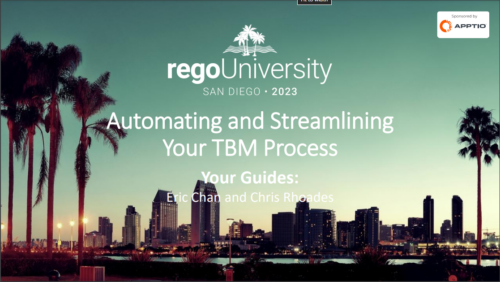 Discover how to utilize Datalink and its expanding range of system integration connectors to automate data processing and streamline your TBM processes. This session will cover tips and tricks for efficient month-end processing, testing, and validation, as well as delve into the use of Datadrop, integration with ITP, and API implementation. Enhance your TBM experience by mastering automation and streamlining techniques.
Discover how to utilize Datalink and its expanding range of system integration connectors to automate data processing and streamline your TBM processes. This session will cover tips and tricks for efficient month-end processing, testing, and validation, as well as delve into the use of Datadrop, integration with ITP, and API implementation. Enhance your TBM experience by mastering automation and streamlining techniques.