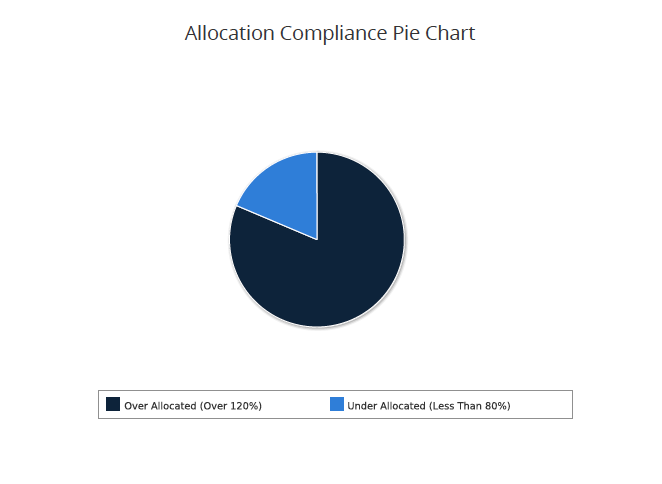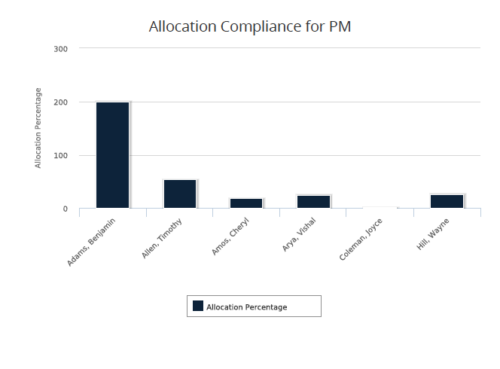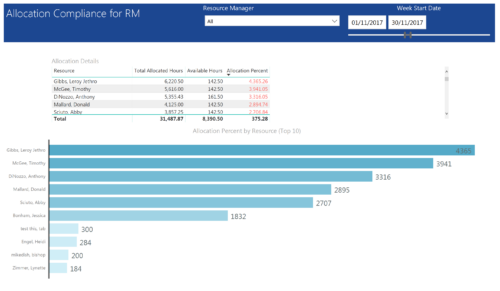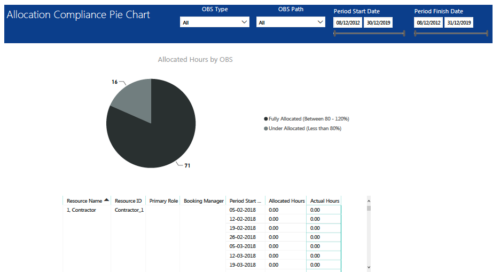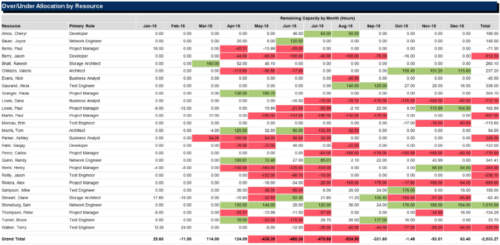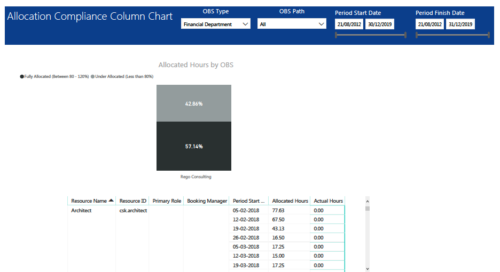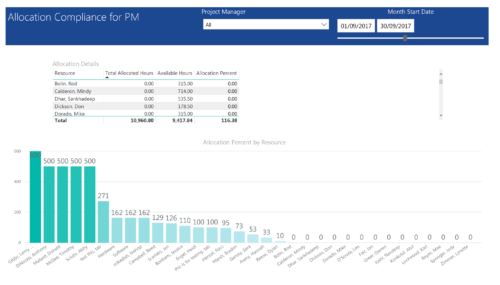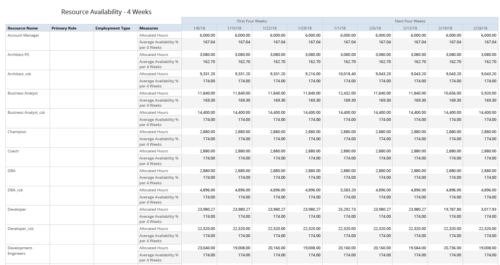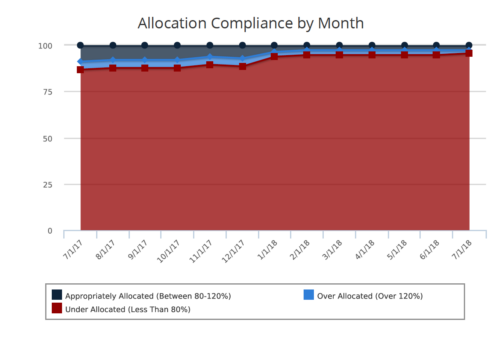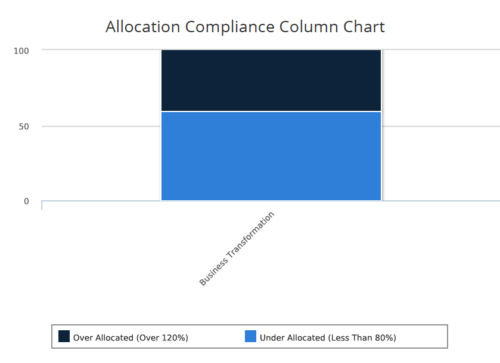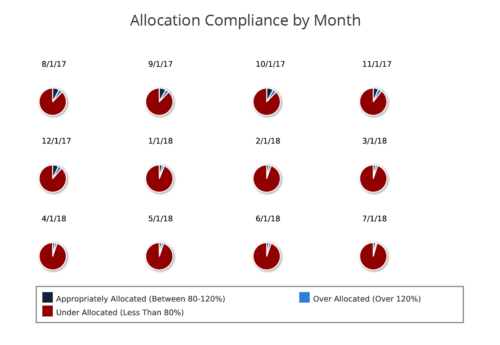Allocation Compliance Pie Chart (JS Report)
Allocation Compliance Pie Chart provides the resource manager a single place to view the Allocation compliance information in the form of a Pie chart. Allocation Compliance is calculated based on the value of ‘Availability to Allocation Hours %’.
Allocation Compliance is ‘Under Allocated (Less Than 80%)’ WHEN
‘Availability to Allocation Hours %’ is less than 80.
Allocation Compliance is ‘Appropriately Allocated (Between 80-120%)’ WHEN
‘Availability to Allocation Hours %’ is between 80 and 120.
Allocation Compliance is ‘Over Allocated (Over 120%)’ WHEN
‘Availability to Allocation Hours %’ is greater than 120.
User can further narrow their search by Resource Is Active?, OBS Type, OBS Path, Allocation Start Date, Investment Name and Resource Manager. User can use exact dates or relative dates for Allocation Start Date filter parameter.
Download Details
RegoXchange Content ID: EX1427
Submission Date:
Submitter:
Content Type: Business Intelligence
Related Modules: Allocations
Company: Rego Consulting