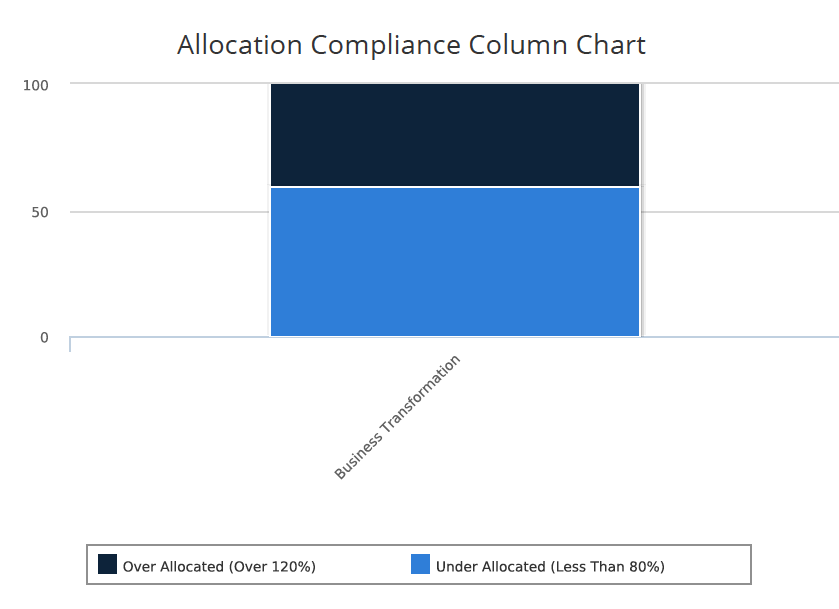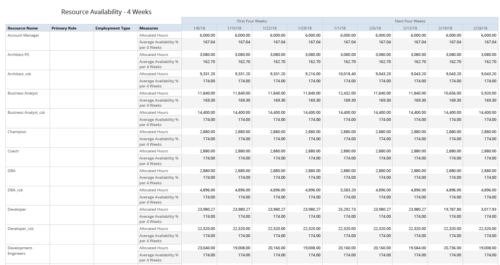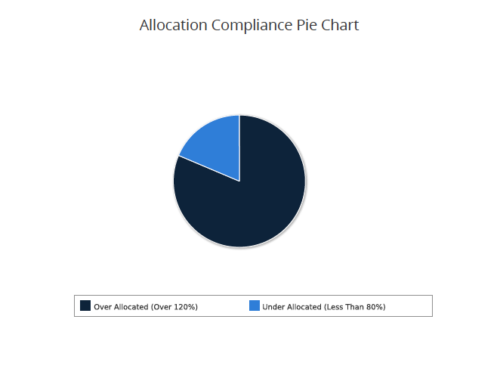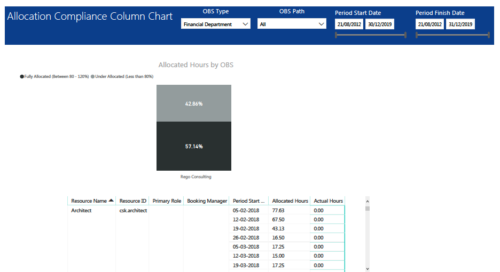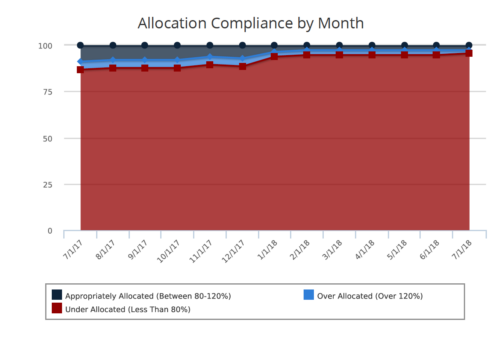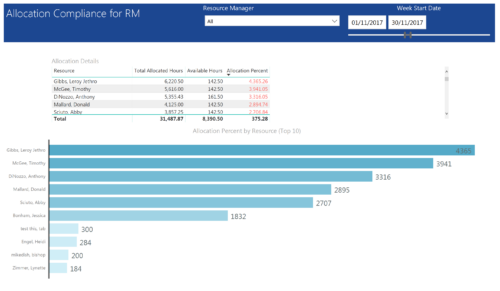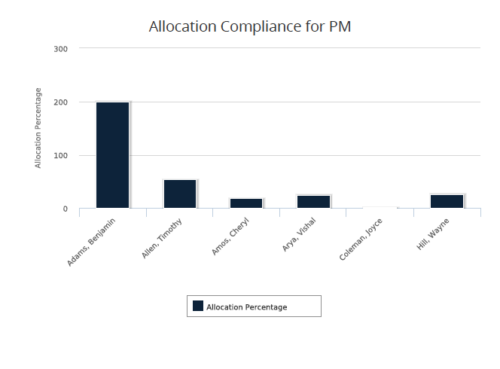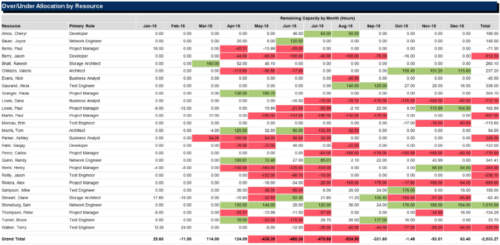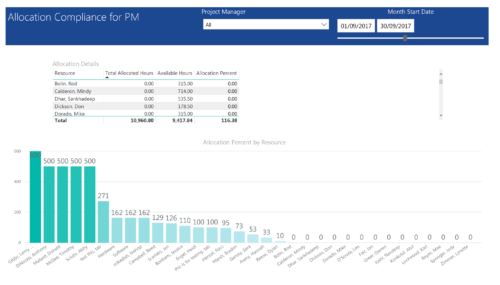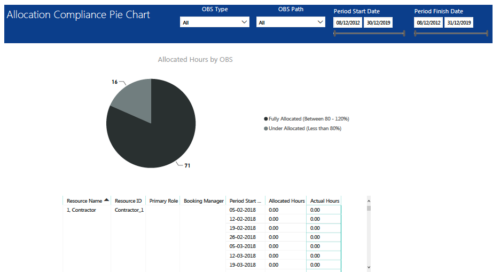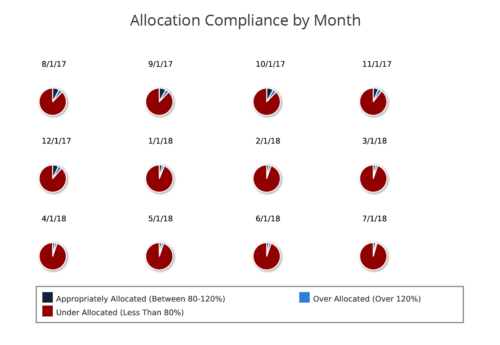Allocation Compliance Column Chart (JS Report)
Allocation Compliance Column Chart provides the resource manager a single place to view the Allocation compliance information in the form of a stacked column chart. Allocation Compliance is calculated based on the value of ‘Availability to Allocation Hours %’.
Allocation Compliance is ‘Under Allocated (Less Than 80%)’ WHEN
‘Availability to Allocation Hours %’ is less than 80.
Allocation Compliance is ‘Appropriately Allocated (Between 80-120%)’ WHEN
‘Availability to Allocation Hours %’ is between 80 and 120.
Allocation Compliance is ‘Over Allocated (Over 120%)’ WHEN
‘Availability to Allocation Hours %’ is greater than 120.
User can further narrow their search by Resource Is Active?, OBS Type & Path, Associated Project OBS?, Allocation Start Date, Investment Name and Resource Manager. User can use exact dates or relative dates for Allocation Start Date filter parameter.
Download Details
RegoXchange Content ID: EX1469
Submission Date:
Submitter:
Content Type: Business Intelligence
Related Modules: Allocations
Company: Rego Consulting