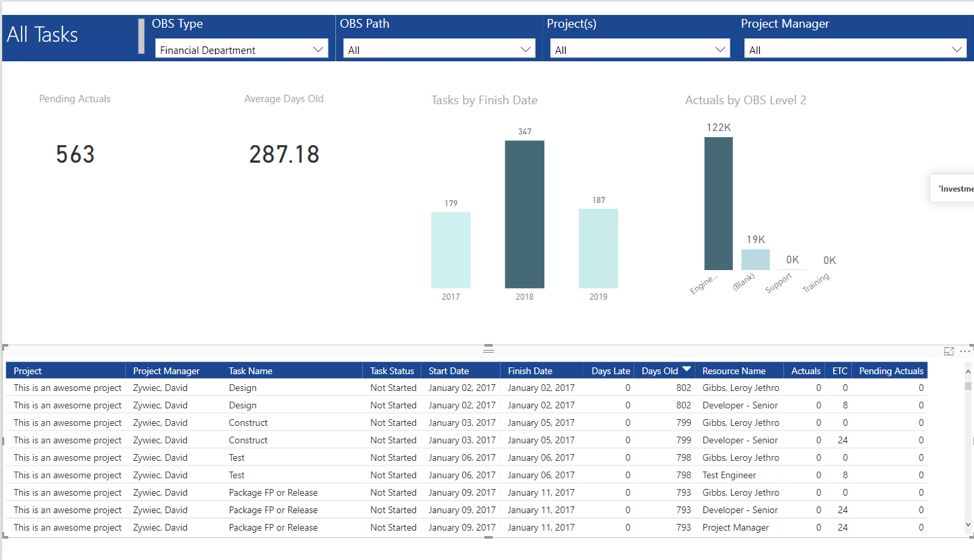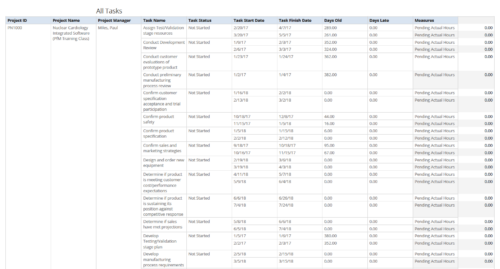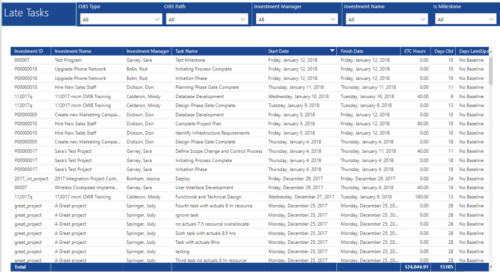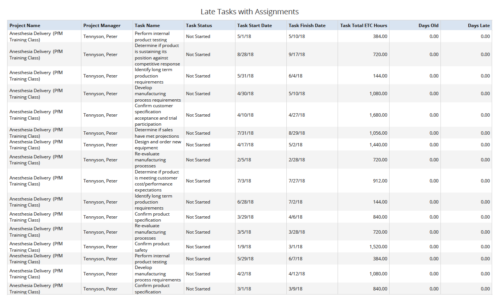All Tasks (Power BI)
All Tasks report provides project managers a single place to view KPIs related to Tasks. All the KPIs are depicted in various visualizations.
Pending Actuals: Scorecard that displays the # of Actuals that are still open and not yet posted.
Average Days Old: Scorecard that displays the average number of Task Days Old. Days Old is the difference between Task Finish date and Today’s Date (when Today’s Date > Task Finish date. In other cases, it is zero)
Tasks by Finish Date: Column chart that displays # of Tasks by Year of Finish date. X axis display Calendar years. Data labels indicate the number of Tasks finish date within that year.
Actuals by OBS level 2: Column chart that displays sum of Task Actuals by OBS level 2. X axis display OBS level2. Data labels indicate the Actuals within that OBS level2.
Grid: Displays Risk details such as Project Name, Project Manager, Task Name, Task Status, Start Date, Finish Date, Days Late, Days Old, Actuals, ETC and Pending Actuals
Days Late is the difference between Task Finish date and Baseline Finish Date (when Baseline Finish Date > Task Finish date. In other cases, it is zero)
You can further narrow your search by OBS Type, OBS Path, Project(s) and Project Manager.
Download Details
RegoXchange Content ID: EX1800
Submission Date:
Submitter:
Content Type: Business Intelligence
Related Modules: Project Management
Company: Rego Consulting