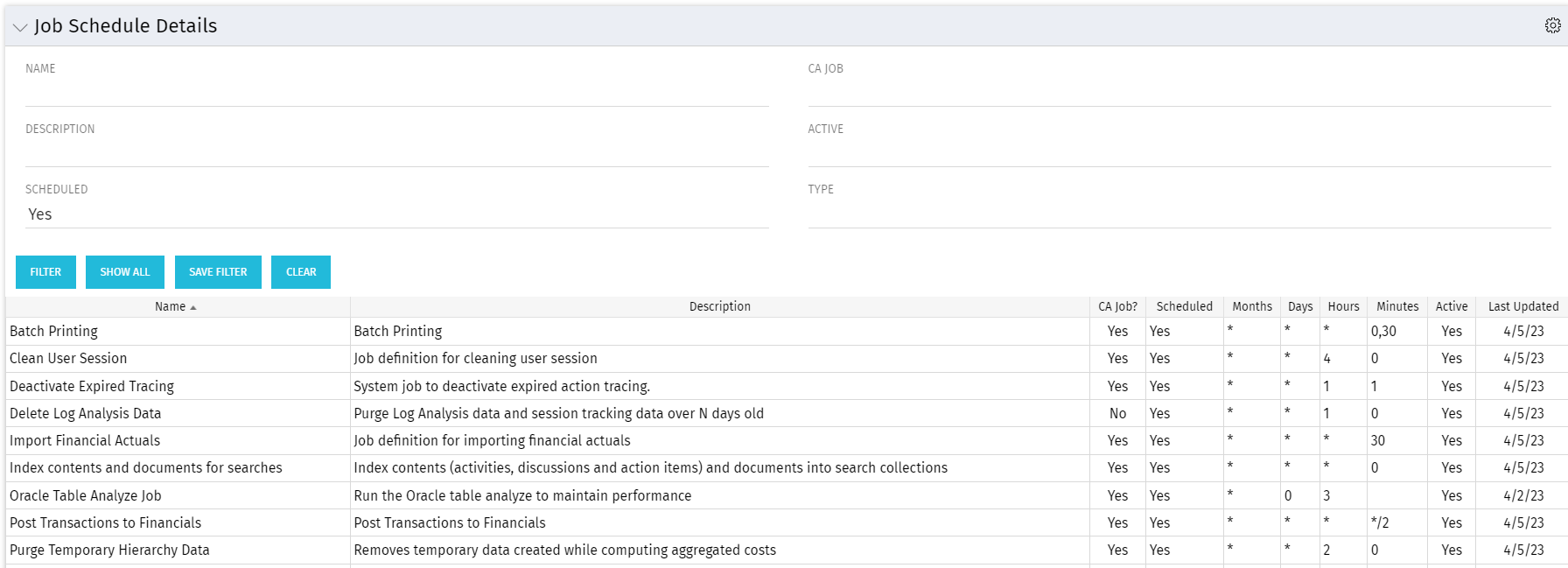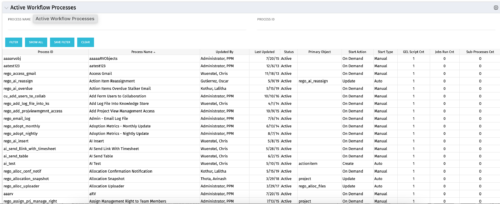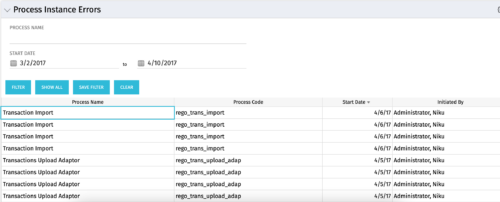Job Schedule Details – Postgres
The Job Schedule Details portlet shows al jobs and displays all of the scheduled and non-scheduled information for those jobs – including the months, days, hours, and minutes. It also displays the last time the job was updated and whether or not the job was custom or a CA job. The portlet will help the administrator understand the current job schedule configuration.
The table below describes the available columns in the portlet. The first 10 are configured in the default view:
| Column Label | Description |
| Name | Name of the Job |
| Description | Description of the Job |
| CA Job? | Whether this is CA Job? Yes or No |
| Scheduled | Scheduled Status of the Job. Yes or No |
| Months | Months the Job is scheduled to run |
| Days | Days the Job is scheduled to run |
| Hours | Hours the Job is scheduled to run |
| Minutes | Minutes the Job is scheduled to run |
| Active | Status of Job. Active or Inactive |
| Last Updated | Date the Job was Last Updated |
| Code | Unique internal Code of the Job |
| Created By | Name of Resource who created the Job |
| Date Created | Date the Job was created |
| Executable | Executable of the Job |
| Job Code | Unique Code of the Job |
| Schedule Date | Scheduled date of the Job run |
| Type | Type |
| Updated By | Name of Resource who updated the Job |
Download Details
RegoXchange Content ID: EX0061
Submission Date:
Submitter:
Content Type: Clarity Studio
Related Modules: Administrative Support
Company: Rego Consulting
Version Support
Versions Supported: 15.x, 16.x
Special Instructions
Special Instructions: