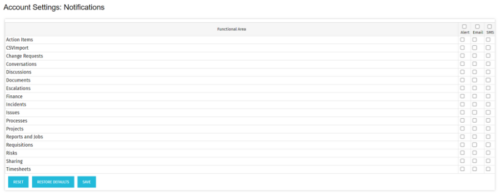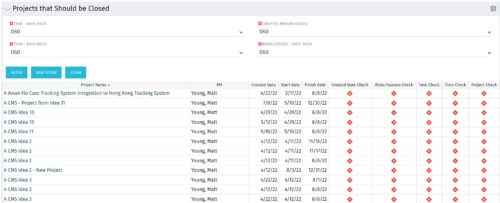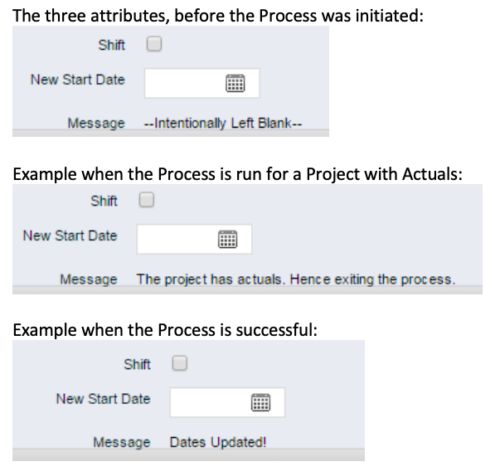Self Assign – Oracle
The Self Assign workflow process updates a selected resource field on an object based on someone checking a boolean field on the same object. Using this process, whomever is editing the object, will be placed in this field automatically eliminating the need for each user to come in and update the field manually. The field will run when the Boolean is ticked and the user saves the page. It is important to note that the page will need to be reloaded to see the changes reflected. This can be used as a fast way to self-assign yourself to an object – you can create a boolean field that is checked and have the process assign you to that item.
Download Details
RegoXchange Content ID: EX0113
Submission Date:
Submitter:
Content Type: Clarity Studio
Related Modules: Administrative Support
Company: Rego Consulting