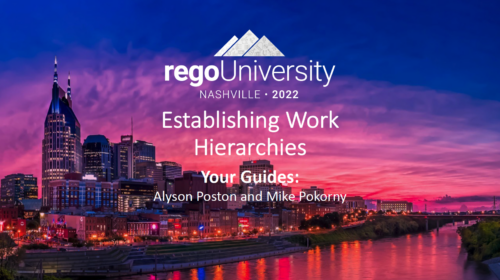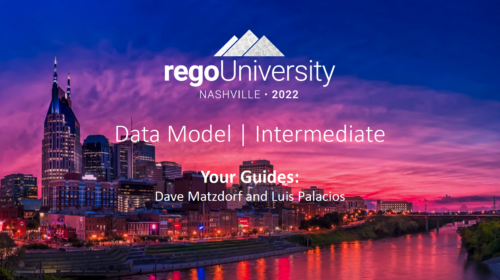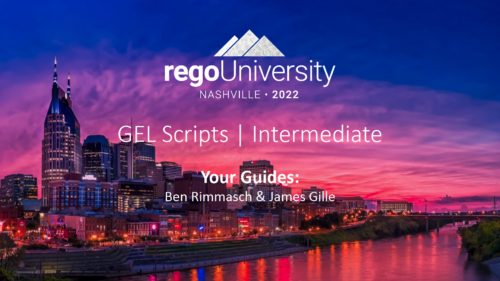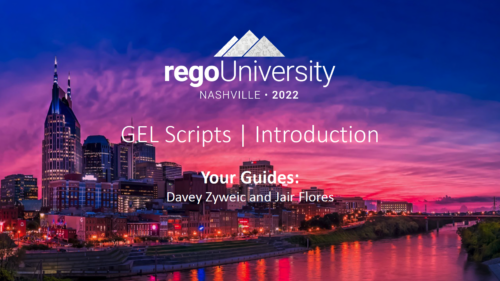- People
- Process
- Technology
- Governance
-
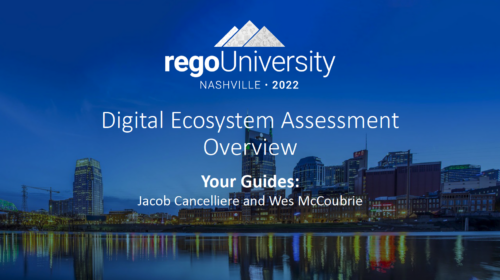 A presentation slide deck from Rego University 2022. An overview of Rego’s Digital Ecosystem Assessment offering. A holistic assessment that evaluates the current state of your project management practices across the following 4 key business areas to compare against industry best practice. Rego will then develop recommendations for a future state.
A presentation slide deck from Rego University 2022. An overview of Rego’s Digital Ecosystem Assessment offering. A holistic assessment that evaluates the current state of your project management practices across the following 4 key business areas to compare against industry best practice. Rego will then develop recommendations for a future state. -
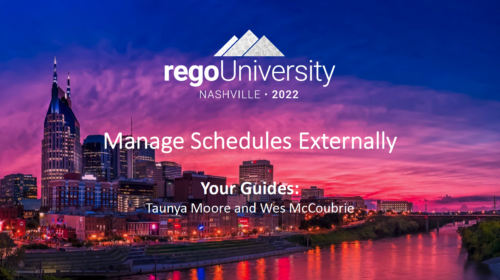 A presentation slide deck from Rego University 2022. This document reviews the options for managing schedules outside of the Clarity tool.
A presentation slide deck from Rego University 2022. This document reviews the options for managing schedules outside of the Clarity tool.- Introduction to scheduling
- Why use an external scheduler?
- Who uses what?
- Scheduler-Specific Decision Factors
- Discussion: Scheduler Challenges
- Tips to help user adoption
- Is it time to just use Clarity?
- Microsoft Project OOTB or The Rego Connector?
-
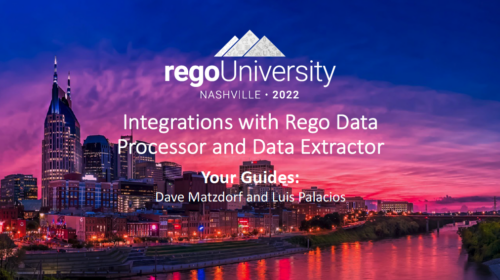 A presentation slide deck from Rego University 2022. This document outlines the advantages of using the Rego Data Processor and Data Extractors for integrations with other software tools. • Introduction • Understanding Clarity and its Architecture • Why use Integrations • Wheel and Spoke • Outbound Integrations • Inbound Integrations • Rego’s Approach • Rego’s Data Processor • Rego’s Data Extractor • Recommendations
A presentation slide deck from Rego University 2022. This document outlines the advantages of using the Rego Data Processor and Data Extractors for integrations with other software tools. • Introduction • Understanding Clarity and its Architecture • Why use Integrations • Wheel and Spoke • Outbound Integrations • Inbound Integrations • Rego’s Approach • Rego’s Data Processor • Rego’s Data Extractor • Recommendations -
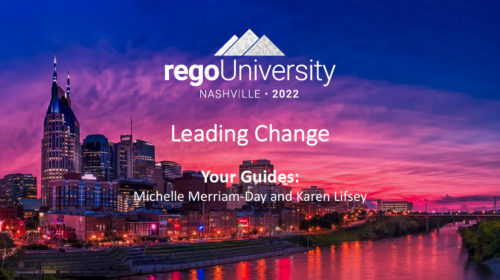 A presentation slide deck from Rego University 2022. This document reviews the importance and principles of Organizational Change Management.
A presentation slide deck from Rego University 2022. This document reviews the importance and principles of Organizational Change Management.- Why is Organizational Change Management Important?
- Impacts of not recognizing the need for an Organization Readiness (OR) Plan
- What are the components of Organizational Change Management?
- Considerations and activities for building a good OR Plan
- How to execute Organizational Change Management
- Framework – Proven Methodologies and Tools
- Q&A
-
 A presentation slide deck from Rego University 2022. This document reviews the model for using Clarity and an Agile tool in a Bi-Modal fashion to improve data and reporting.
A presentation slide deck from Rego University 2022. This document reviews the model for using Clarity and an Agile tool in a Bi-Modal fashion to improve data and reporting.- Agile Journey
- Bi-Modal – what is it really and why is it important?
- Value of getting everything together: Planning to Execution
- How to Integrate
-
 A presentation slide deck from Rego University 2022. This document is the course material for the Clarity Advanced Admin class.
A presentation slide deck from Rego University 2022. This document is the course material for the Clarity Advanced Admin class.- Introduction
- Objects, Attributes and Views/Fields
- Studio and Modern UX
- Introduction to SQL
- Lookups, Queries and Portlets
- Introduction to Workflows (Processes)
- XOG (XML Open Gateway)
- REST API