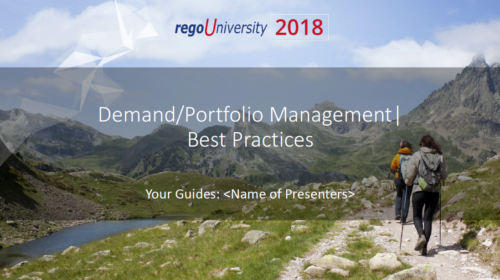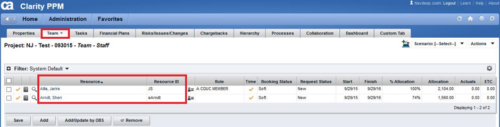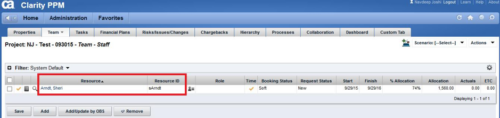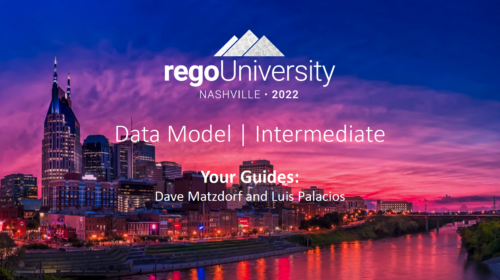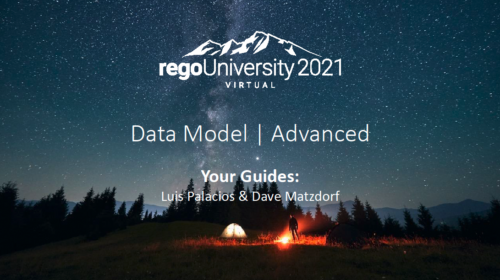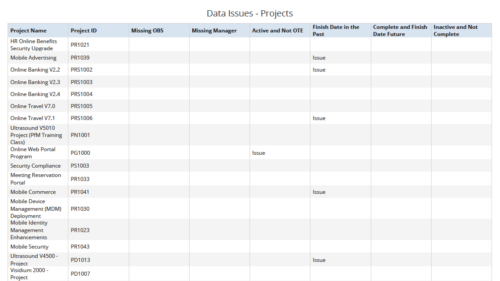1906 results
-
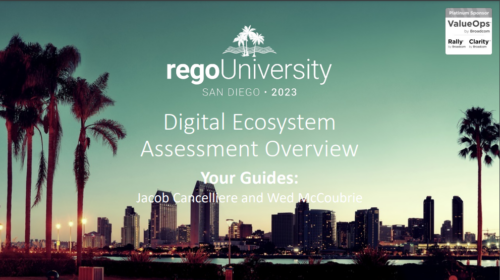 Has your organization made significant investments in technology solutions without seeing precise results? Do you have the right capabilities yet lack an interconnected, end-to-end solution? Come to this session to learn more about the importance of a living strategic roadmap and how Rego's Digital Ecosystem Assessment program can help. This session will review the key elements needed to create an effective roadmap that can drive increased maturity and excitement within your organization, and how that roadmap can help optimize your digital ecosystem.
Has your organization made significant investments in technology solutions without seeing precise results? Do you have the right capabilities yet lack an interconnected, end-to-end solution? Come to this session to learn more about the importance of a living strategic roadmap and how Rego's Digital Ecosystem Assessment program can help. This session will review the key elements needed to create an effective roadmap that can drive increased maturity and excitement within your organization, and how that roadmap can help optimize your digital ecosystem. -
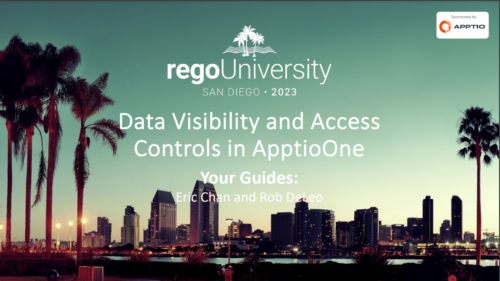 Explore the various levels of visibility and access controls in ApptioOne, delving into users and roles, application and project settings, report collections, and report components. Learn how to implement row-level security for data displayed in reports and gain insights from real-world examples. Enhance your skills in managing data visibility and access to ensure a secure and optimized ApptioOne environment.
Explore the various levels of visibility and access controls in ApptioOne, delving into users and roles, application and project settings, report collections, and report components. Learn how to implement row-level security for data displayed in reports and gain insights from real-world examples. Enhance your skills in managing data visibility and access to ensure a secure and optimized ApptioOne environment. -
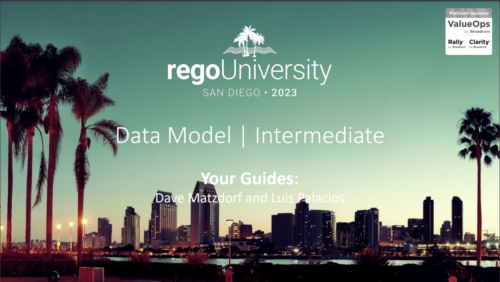 Do you have enough experience with the data model to be dangerous - maybe just the basic project and resource tables? This class will take you to the next level in understanding the Clarity data model and provide training on how to write NSQL queries within Clarity for use in your portlets and reports.
Do you have enough experience with the data model to be dangerous - maybe just the basic project and resource tables? This class will take you to the next level in understanding the Clarity data model and provide training on how to write NSQL queries within Clarity for use in your portlets and reports. -
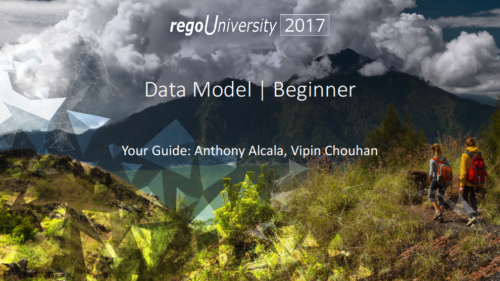 Course description: “Do you want to learn how to get basic data out of CA PPM for use in portlets? This class will review the basic CA PPM data model and provide training on how to write queries within CA PPM for use in your portlets and reports.” Download file is the slide deck used during the class.
Course description: “Do you want to learn how to get basic data out of CA PPM for use in portlets? This class will review the basic CA PPM data model and provide training on how to write queries within CA PPM for use in your portlets and reports.” Download file is the slide deck used during the class. -
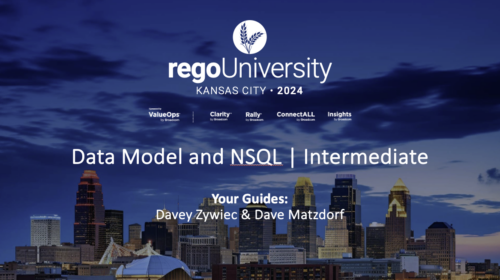 Do you have enough experience with the data model to be dangerous - maybe just the basic project and resource tables? This class will take you to the next level in understanding the Clarity data model and provide training on how to write NSQL queries within Clarity for use in your portlets and reports.
Do you have enough experience with the data model to be dangerous - maybe just the basic project and resource tables? This class will take you to the next level in understanding the Clarity data model and provide training on how to write NSQL queries within Clarity for use in your portlets and reports. -
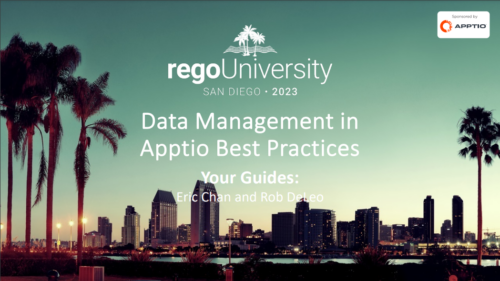 Learn how to develop and implement a strategic data management plan to streamline your data handling process. This session will cover various data loading techniques, transforming and cleaning data using common formulas, creating a master data set, and generating reports based on transform tables. Enhance your skills in data management and optimize your Apptio experience with these best practices.
Learn how to develop and implement a strategic data management plan to streamline your data handling process. This session will cover various data loading techniques, transforming and cleaning data using common formulas, creating a master data set, and generating reports based on transform tables. Enhance your skills in data management and optimize your Apptio experience with these best practices.