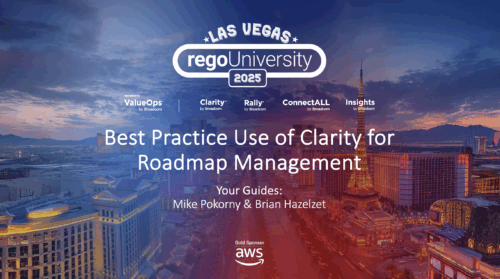-
 Aligning work to organizational strategy is a fundamental requirement in today's ever-changing marketplace. High performing organizations are moving beyond basic connections to introduce strategic hierarchies that are tied to real measurements of business value via Clarity's Objectives and Key Results (OKRs). Join our expert guides as they present key concepts, best practices, and the evolution of strategic alignment.
Aligning work to organizational strategy is a fundamental requirement in today's ever-changing marketplace. High performing organizations are moving beyond basic connections to introduce strategic hierarchies that are tied to real measurements of business value via Clarity's Objectives and Key Results (OKRs). Join our expert guides as they present key concepts, best practices, and the evolution of strategic alignment. -
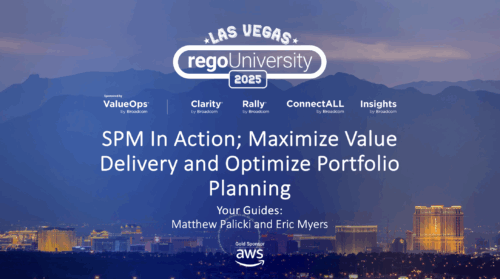 Uncertainty in the economy and the marketplace requires diligent, focused efforts to align the work you plan to deliver with your organization’s strategy and desired business outcomes. Using advanced SPM capabilities in Clarity, we will guide you through interactive exercises to build a hierarchical strategic plan, connect a portfolio of work items to that plan, and begin to visualize the intended flow of value in your portfolio. (Session 1 of 2) Finite limits on people and funding for work items, competing priorities, and ever-present volatility make it challenging to ensure we are investing in the right work, while also demonstrating that we have the necessary resources to deliver results successfully. Building on Session 1, we will continue with interactive exercises to perform constraint-based prioritization and scenario planning, defining our optimal portfolio of work to achieve our business strategy. Then we will explore how we can effectively visualize KPIs and health metrics to measure our performance and identify opportunities for improvement. (Session 2 of 2)
Uncertainty in the economy and the marketplace requires diligent, focused efforts to align the work you plan to deliver with your organization’s strategy and desired business outcomes. Using advanced SPM capabilities in Clarity, we will guide you through interactive exercises to build a hierarchical strategic plan, connect a portfolio of work items to that plan, and begin to visualize the intended flow of value in your portfolio. (Session 1 of 2) Finite limits on people and funding for work items, competing priorities, and ever-present volatility make it challenging to ensure we are investing in the right work, while also demonstrating that we have the necessary resources to deliver results successfully. Building on Session 1, we will continue with interactive exercises to perform constraint-based prioritization and scenario planning, defining our optimal portfolio of work to achieve our business strategy. Then we will explore how we can effectively visualize KPIs and health metrics to measure our performance and identify opportunities for improvement. (Session 2 of 2) -
 Do you want to talk to other Clarity customers that are using - or plan to use - portfolio management capabilities? In this moderated Round Table, participants can share experiences and provide insights on process, configurations, challenges, and successes. We will have an expert panel and then divide into small groups to discuss customer selected topics - 100% sharing. 100% learning.
Do you want to talk to other Clarity customers that are using - or plan to use - portfolio management capabilities? In this moderated Round Table, participants can share experiences and provide insights on process, configurations, challenges, and successes. We will have an expert panel and then divide into small groups to discuss customer selected topics - 100% sharing. 100% learning. -
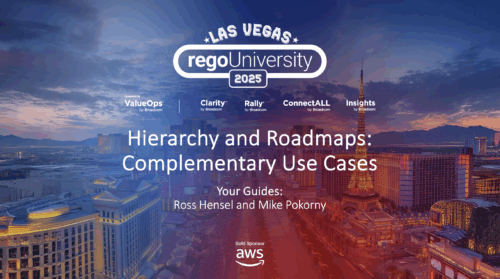 Hierarchies and Roadmaps are two powerful capabilities that Clarity has brought to the market. While they work great independently, have you experimented with how they can work even better together? In this session, come and learn how these two capabilities can complement each other by working in concert giving you both planning and execution insights!
Hierarchies and Roadmaps are two powerful capabilities that Clarity has brought to the market. While they work great independently, have you experimented with how they can work even better together? In this session, come and learn how these two capabilities can complement each other by working in concert giving you both planning and execution insights! -
 The need for a dual operating model drives the need for a deliberate tooling architecture that will usually include a PPM / SPM and an Agile tool. Are you struggling with implementing Agile tools in your organization in addition to Clarity? This class will review best practices for implementing Agile tools in conjunction with Clarity - living in a Bi-Modal world. We will discuss how Clarity can be used to govern both types of work for teams, and how Agile tools should interface into Clarity.
The need for a dual operating model drives the need for a deliberate tooling architecture that will usually include a PPM / SPM and an Agile tool. Are you struggling with implementing Agile tools in your organization in addition to Clarity? This class will review best practices for implementing Agile tools in conjunction with Clarity - living in a Bi-Modal world. We will discuss how Clarity can be used to govern both types of work for teams, and how Agile tools should interface into Clarity.