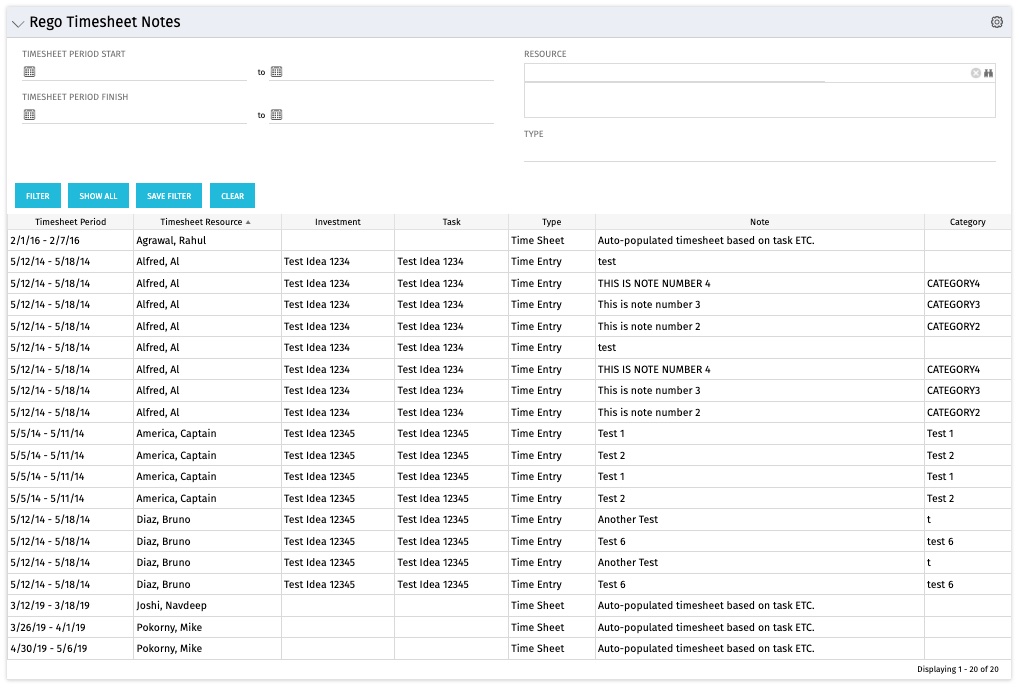Timesheet Notes – Oracle
The Timesheet Notes portlet displays all timesheet notes split out by resource, investment and task. This is very useful in situations where you want to review multiple notes as you do not have to open each note separately.
The table below describes the available filter fields in the portlet.
| Column Label | Description |
| Timesheet Period Start | Range of time periods to display filtered by start date |
| Timesheet Period Finish | Range of time periods to display filtered by finish date |
| Resource | Resource(s) to display |
| Type | Note on a timesheet or time entry (task specific) |
Download Details
RegoXchange Content ID: EX1854
Submission Date:
Submitter:
Content Type: Clarity Studio
Related Modules: Financial Management
Company: Rego Consulting