Timesheet Approval – PM and RM – SQL
The Timesheet Approval – RM and PM process is an auto-start process that begins once the resource submits his or her timesheet. This process provides a checks-and-balances style to ensure that all resources entering time have entered the 40 hours.
Once the timesheet is submitted, the process will lock the user’s timesheet to prevent editing. The process will then select the next action based on three different factors:
- The timesheet has less than 40 hours.
- The timesheet has 40 or more hours.
- The resource’s availability is less than 8hrs/day.
If the user has submitted a timesheet with less than 40 hours, then the process will email the user informing him/her of issue, unlocks the timesheet, and changes the status to “Returned”. If the user has an availability of less than 8hrs/day or the timesheet has 40 or more hours, then an action item will be sent to the resource manager informing him/her of the timesheet. If the resource manager (RM) AND project manager (PM) approves the action item, then the process will approve the timesheet and unlock the timesheet. However, if the RM or PM selects “Return” on the action item, then the process will return the timesheet, mail the user that informing him/her that the timesheet has been returned, and unlock the timesheet.
Download Details
RegoXchange Content ID: EX0122
Submission Date:
Submitter:
Content Type: Clarity Studio
Related Modules: Project Management
Company: Rego Consulting