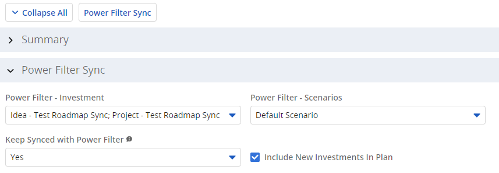Roadmap & Hieirarchy Power Filter Sync – All DB
The Power Filter Sync functionality allows users to define rules for syncing investments to Roadmaps or Hierarchies on a scheduled (and on-demand in Roadmaps only) basis. Users may choose one or more saved views from investments that are allowed on the Roadmap/Hierarchy to define the list of investments they want that Roadmap/Hierarchy to contain. If the option to Keep Synced with Power Filter is set to Yes, then each time the process runs, the Investments returned by the saved views will be added to the Roadmap/Hierarchy if they don’t exist there already, and any investment not found in the saved views will be removed.
Download Details
RegoXchange Content ID: EX2514
Submission Date: 2/8/2024
Submitter:
Content Type: Clarity Studio
Related Modules: Portfolio/Roadmap Management
Company: Rego Consulting
Version Support
Versions Supported: V16.0+
Special Instructions
Special Instructions:
Requires specific jar files on the server.
AWS (Rego Hosted) – Already has this installed.
GCP (Broadcom Hosted) – You may need to request this via a Broadcom support ticket if they are not already installed in your instance. Please work with your Rego Technical Resource to get this ticket logged with the appropriate details.
On-premise – Request this from your Rego Technical Resource directly if not already installed in your instance.