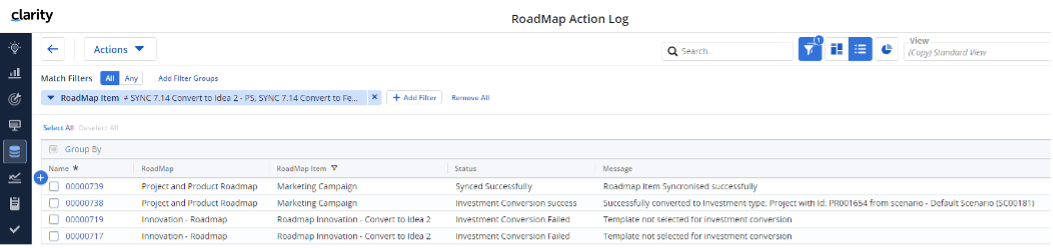Rego Roadmap Conversion
| The Rego Roadmap Conversion process provides the ability to create investments, from Roadmap Items. |
As many roadmap items as you wish can be added at this stage. Either all, or only selected roadmap items, can be converted.
|
Download Details
RegoXchange Content ID: EX2352
Submission Date:
Submitter:
Content Type: Clarity Studio
Related Modules: Portfolio/Roadmap Management
Company: Rego Consulting