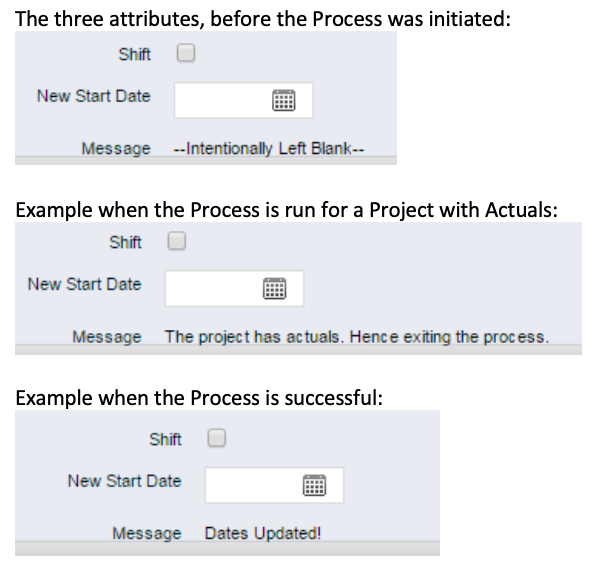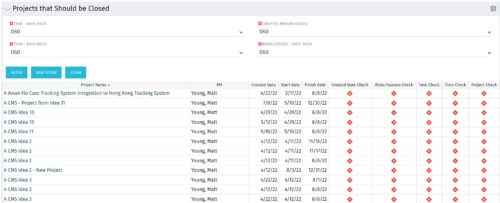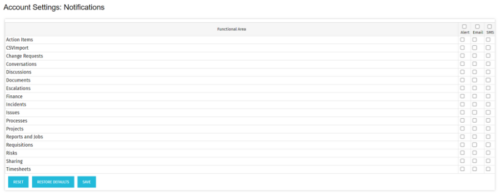Process to Reschedule Projects – SQL
This process, Shift Project Dates, helps Project Managers change an entire Project / Idea’s dates to a new start date. Once the three attributes are added to the Idea /Project Views, the PM can trigger the process by entering a date in the New Start Date field and checking the Shift checkbox. The process runs automatically on Save.
The process calculates the date difference between the original Start Date and New Start Date then shifts all Allocation, Task, and Assignment dates by the calculated difference.
For example, if a Project is set to begin on January 1st and needs to be pushed to a February 1st start date, the process first determines that there are 31 days between the original start date and the new date. Next the process increases the start date for each Task, Allocation and Assignment by 31 days.
NOTE: The process will shift Allocation dates regardless of resource restrictions such as a Termination Date or non-working time as marked on their calendar. The Team page will reflect the Available Start and Finish as shifted by the process, but the Allocation hours and % will take unavailable time into account. For example, if a shift process sets the start date for a resource to be after their date of termination the dates will change by the date difference, but the Allocation hours will correctly be calculated as zero.
Download Details
RegoXchange Content ID: EX1000
Submission Date:
Submitter:
Content Type: Clarity Studio
Related Modules: Project Management
Company: Rego Consulting
Version Support
Versions Supported: 15.x, 16.x
Special Instructions
Special Instructions:
This process requires the following attributes on the Investment Object:
1. New Start Date (attribute id: z_new_start_date) – Date
2. Shift (attribute id: z_shift_date) – Boolean
3. Message (attribute id: z_message_shift_date) – String.
a. Read only with Default Value “—Intentionally Left Blank—”
b. Maximum size 100; check ‘Populate Null Values with the Default’.
For ease of use, put the attributes on a single page.