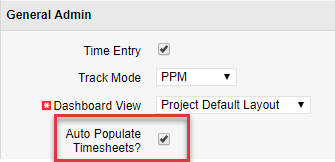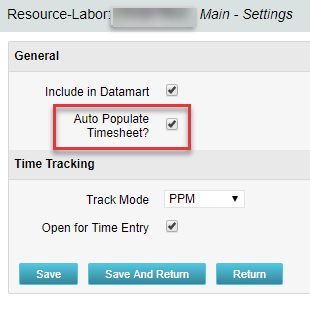Populate Timesheets – Oracle
The Populate Timesheets process converts task level ETC into time entered on the timesheet.
The process relies on the resource “opting in” to the process by checking a new attribute called “Auto Populate Timesheet?”, as well as the project manager “opting in” at the project level via a new attribute called “Auto Populate Timesheet?”
Once the resource opts in and the PM opts in, the process will create a timesheet for the resource, pulling in the ETCs for the tasks that week and moving them to the actual hours.
Once the process runs, an email will be sent to the resource letting them know the hours have been applied.
Download Details
RegoXchange Content ID: EX1673
Submission Date:
Submitter:
Content Type: Clarity Studio
Related Modules: Applications
Company: Rego Consulting
Version Support
Versions Supported: 14.x, 15.x, 16.x
Special Instructions
Special Instructions:
Two custom attributes are needed to flag both Resources and Investments that will allow the automatic population of timesheets. These need to be created before the process is xogged in:
Object: Investment
Attribute Name: Auto Populate Timesheets?
Attribute ID: rego_auto_populate_ts
Data Type: Boolean
Object: Resource
Attribute Name: Auto Populate Timesheets?
Attribute ID: rego_auto_populate_ts
Data Type: Boolean
XOG in the process “WR0822_rego_populate_timesheets.xml”
There are also three Custom Script Parameters in the process:
XOGUsername: Provide username of user with XOG rights – Default: admin
debug_mode: Set to “true” if testing/debugging or “false” if the process is to operate normally
admin_email: Provide email of administrator who is to be notified if process fails.