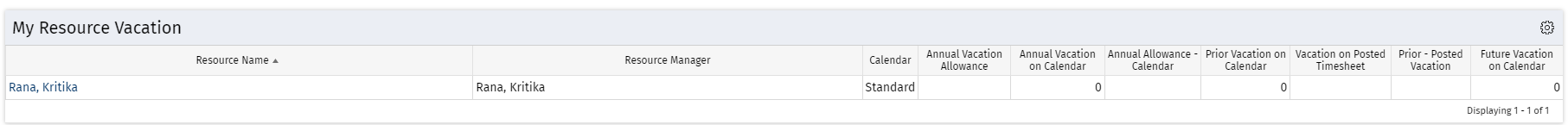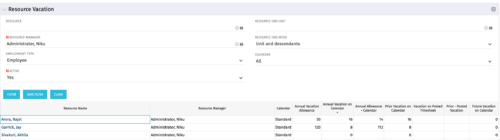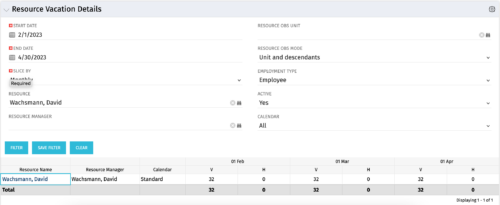My Resource Vacation – Oracle
The My Resource Vacation portlet allows a resource to view the current logged in users’ annual vacation allowance, as set by the resource manager, against the resource vacation calendar hours and actual posted timesheet hours. The portlet is useful for determining the amount of hours a resource has requested off and has remaining. The portlet also ensures the resource has accounted for all annual vacation allowance hours in the calendar and has posted time for all past calendar request hours.
Download Details
RegoXchange Content ID: EX0259
Submission Date:
Submitter:
Content Type: Clarity Studio
Related Modules: Resource Management
Company: Rego Consulting