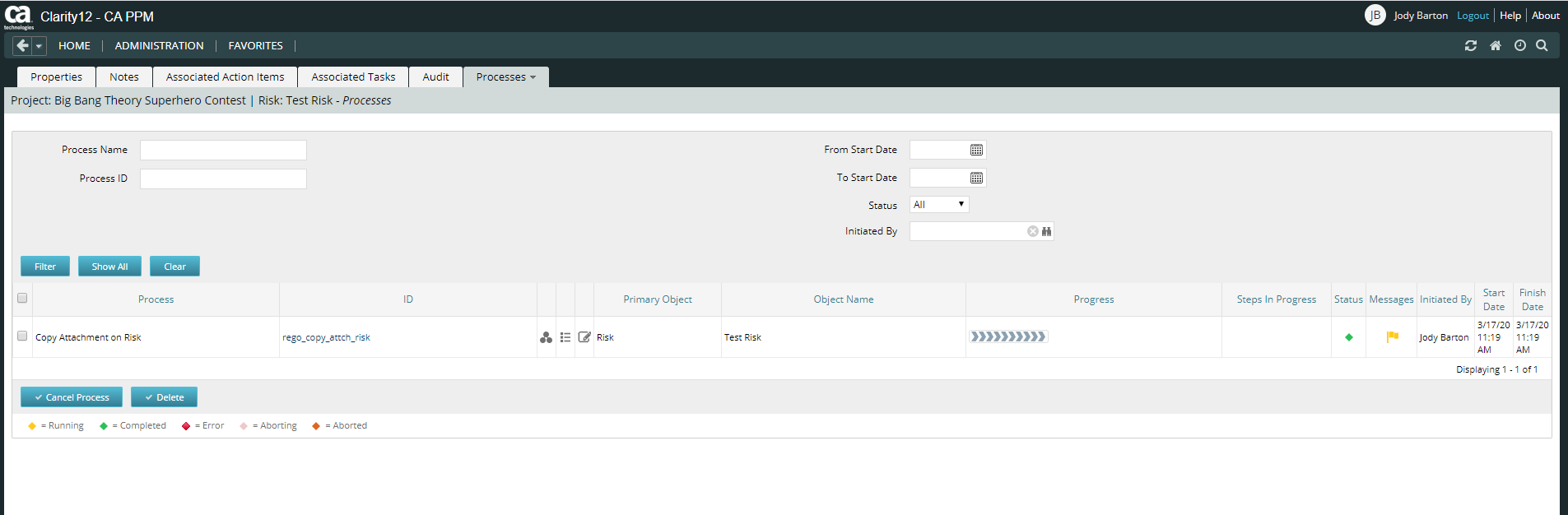Copy Documents – SQL
This is workflow that allows you to copy documents from one item to another. This can be altered to move documents from any place they are stored to another. In this particular instance, the focus is on moving documents from one risk to another.
When creating a risk that you want to copy from, utilize the attachments section of the page and the associated lookup. The lookup is filtered to only show those risks that already have documents associated with them. Upon clicking the save button, a process runs in the background to copy the requested documents from the requested risk to this newly created risk.
Download Details
RegoXchange Content ID: EX1846
Submission Date:
Submitter:
Content Type: Clarity Studio
Related Modules: Project Management
Company: Rego Consulting
Version Support
Versions Supported: 15.x, 16.x
Special Instructions
Special Instructions:
XOG in lookup_copy_doc_from_risk.hml (Lookup Name: Copy documents from) and then ensure that the custom script parameters are set appropriately. This one is specific to risks.