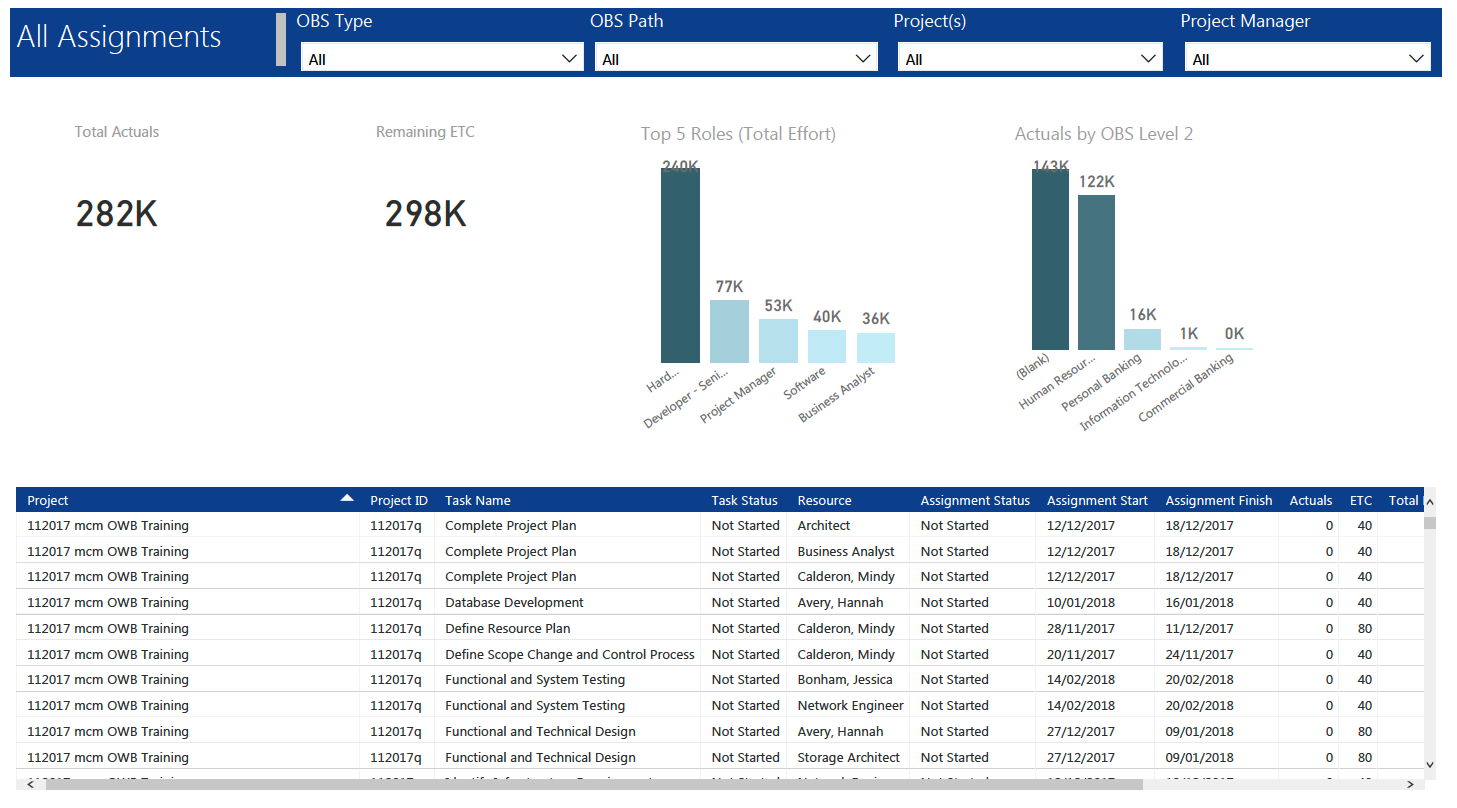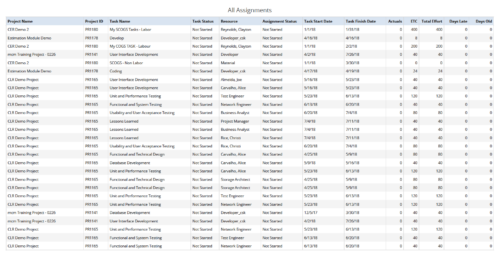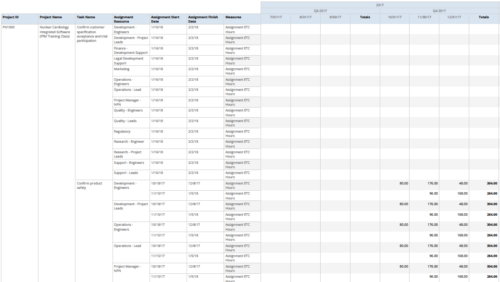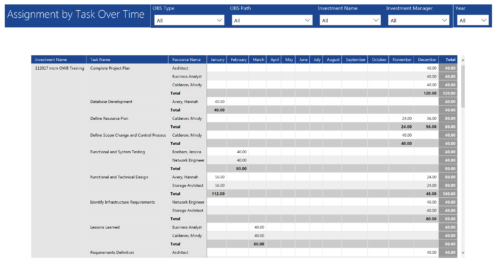All Assignments (Power BI)
All Assignments report provides project managers a single place to view KPIs related to Task Assignments. All the KPIs are depicted in various visualizations.
Total Actuals: Scorecard that displays the sum of actuals associated with assignments for the selected criteria.
Remaining ETC: Scorecard that displays the sum of current ETC associated with assignments for the selected criteria.
Top 5 Roles (Total Effort): Column chart that displays Effort (Actuals + ETC) by Roles. X axis displays various Roles. Data labels indicate sum of effort associated with that Role.
Actuals by OBS level 2: Column chart that displays Actuals by OBS level 2. X axis displays various OBS level 2. Data labels indicate sum of actuals associated with that OBS.
Grid: Displays Assignment details such as Project ID, Project Name, Task Name, Task Status, Assigned Resource, Assignment Status, Assignment Start, Assignment Finish, Actuals, ETC, Total Effort, Days Late and Days Old.
You can further narrow your search by OBS Type, OBS Path, Project(s) and Project Manager.
Download Details
RegoXchange Content ID: EX1579
Submission Date:
Submitter:
Content Type: Business Intelligence
Related Modules: Assignments/ETC
Company: Rego Consulting