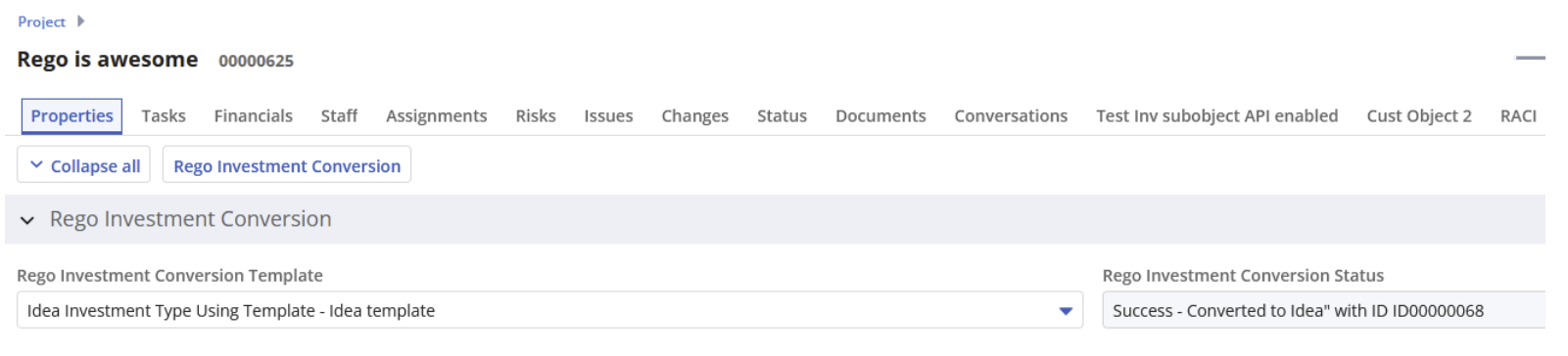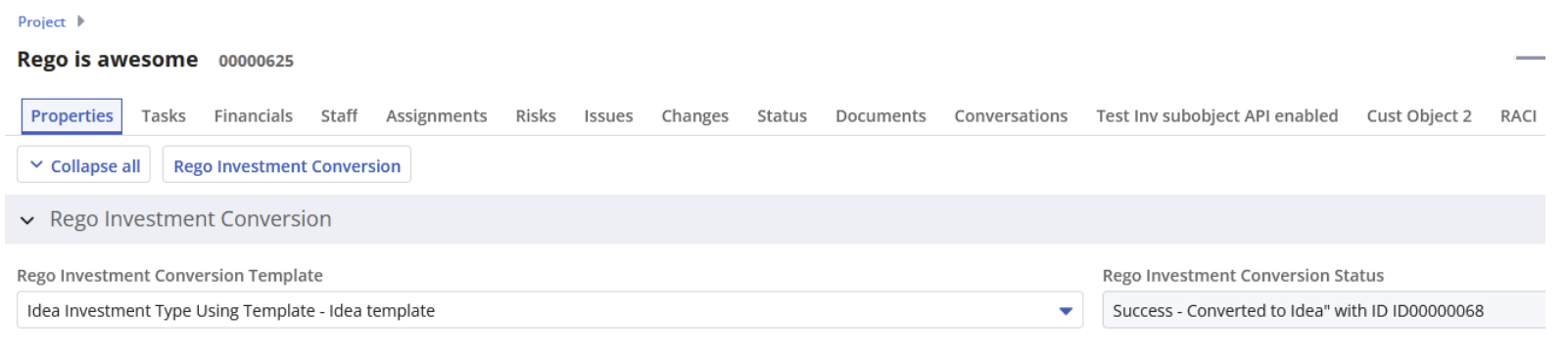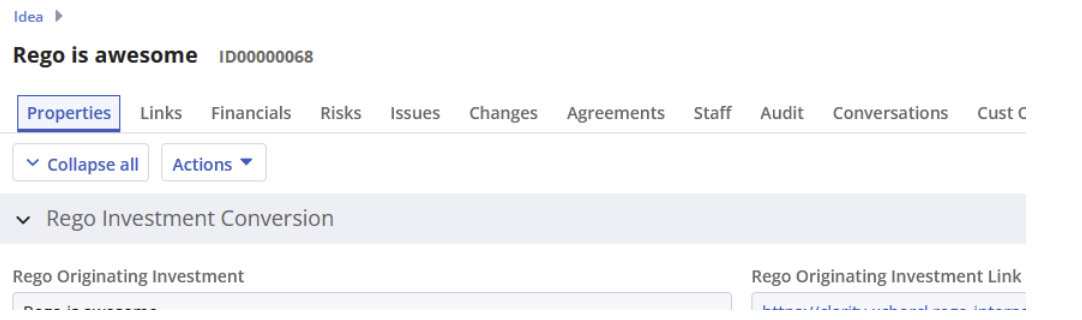Rego Investment Conversion Process
Converts one Investment type to another investment type.
Functionality
• One investment type instance converted to another investment type
• Investment object level attributes are copied over by default
• Investment sub-objects can be chosen to be copied
• The attributes and sub-objects to be copied to must be api enabled
• Can convert from non api enabled object like other work to api enabled Custom CIT
• Attribute mapping does not support multivalued lookups yet
• If auto-numbering is not enabled for target investment type of the sub-objects, an ID will be auto-generated.
• Associated risks and issues will not be copied over
• Target investment status will be “Unapproved”
• If there are Mandatory target investment type attributes either
o use a template to convert where having a value in the attribute is not mandatory
or
Have a default value in the mandatory field defined on the object
• If effort task creation is enabled, the effort task will also be brought over.
o The effort task will appear with custom code if a investment template is used for conversion
• The allocations will extend to the finish of the new investment if investment template is used which has tasks
• Almost 500 instances of sub-objects are supported at this point.
• The values in lookups need to be active or the process will error out
• All required attributes must be api enabled
Download Details
RegoXchange Content ID: EX2632
Submission Date:
Submitter:
Content Type: Clarity Studio
Related Modules: Custom Investments
Company: Rego Consulting
Version Support
Versions Supported: v16.2+
Special Instructions
Special Instructions: See downloadable installation instructions