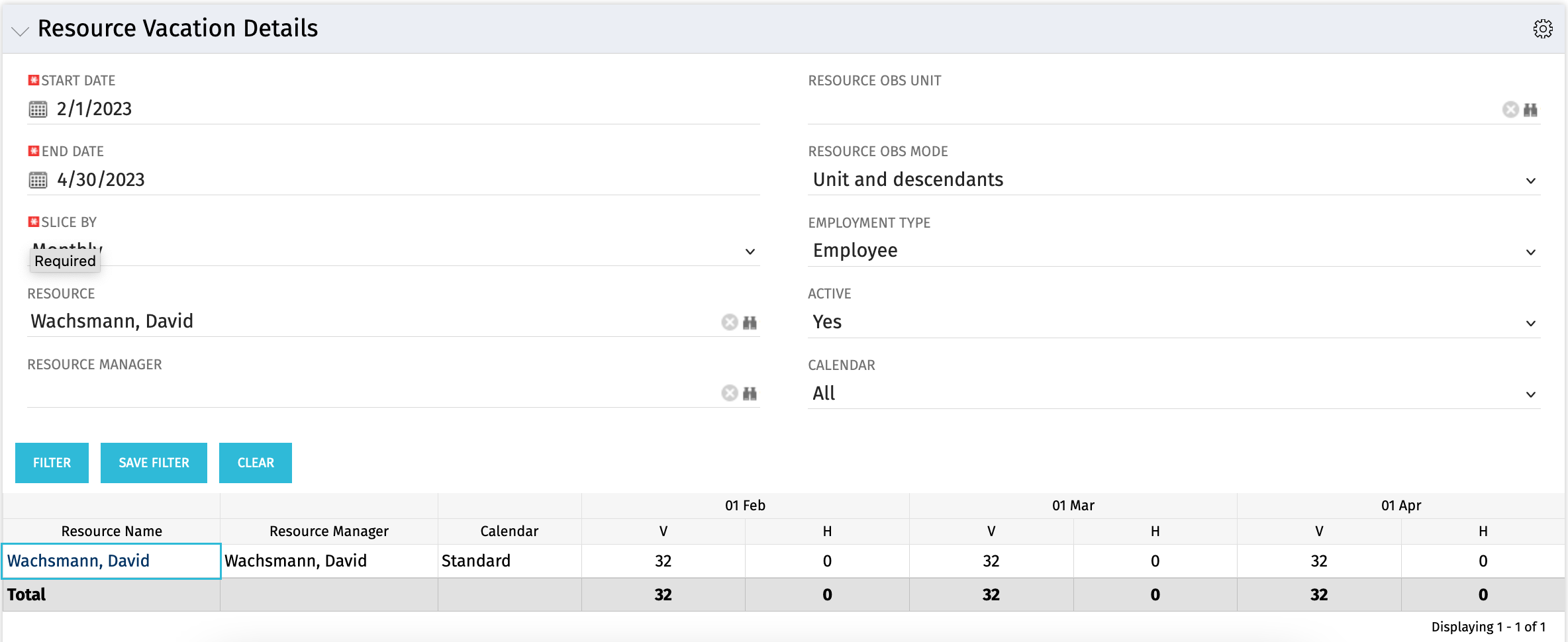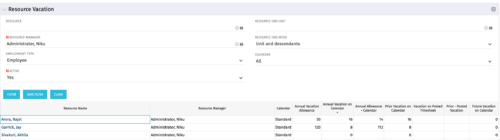Resource Vacation Details – Oracle
The Resource Vacation Details portlet allows a resource manager, or administrator, to see a resource’s calendar at a glance, displayed by week or month for a selected time period. This portlet shows the Resource Name, Resource Manager, Calendar, H (holiday), and V (vacation) hours for the select time frame.
Download Details
RegoXchange Content ID: EX0106
Submission Date:
Submitter:
Content Type: Clarity Studio
Related Modules: Administrative Support
Company: Rego Consulting