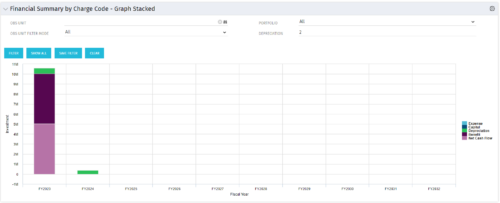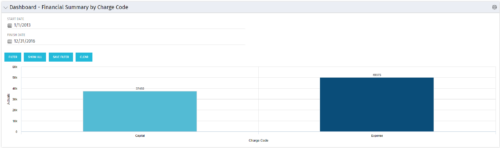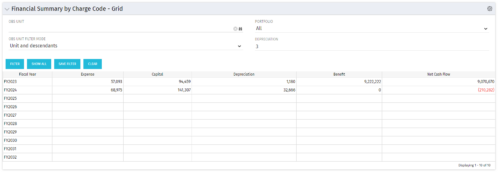Financial Summary by Charge Code – Graph – Oracle
The Financial Summary by Charge Code – Graph portlet displays yearly charge code financial information across all projects in a bar graph. This portlet provides management with a snapshot of all projects’ financial information totaled and sorted by expense, capital, depreciation, benefit, and net cash flow. The depreciation is calculated based on a straight line method. The user may filter on OBS unit and/or portfolio to narrow down the search results.
Download Details
RegoXchange Content ID: EX243
Submission Date:
Submitter:
Content Type: Clarity Studio
Related Modules: Financial Management
Company: Rego Consulting