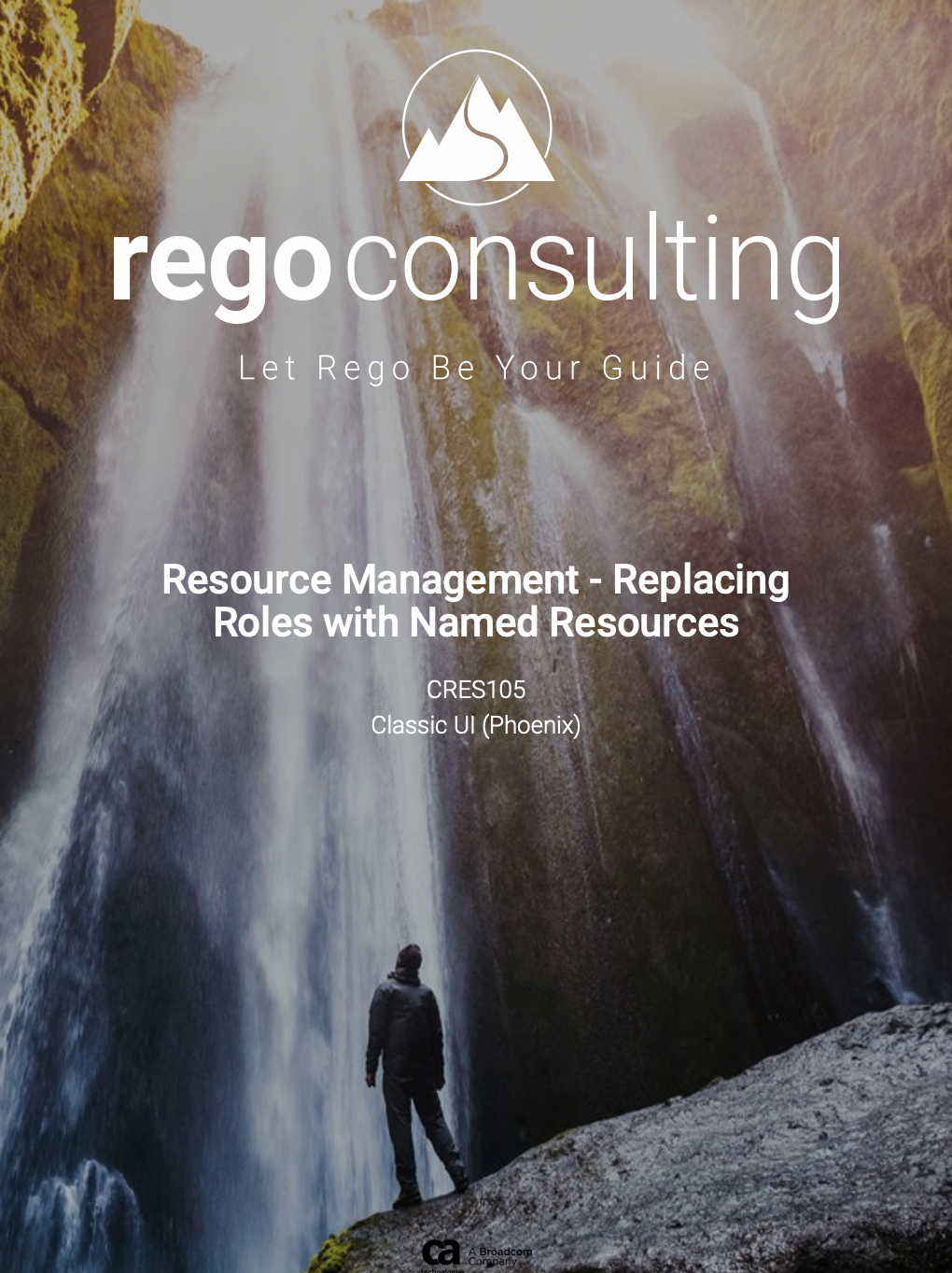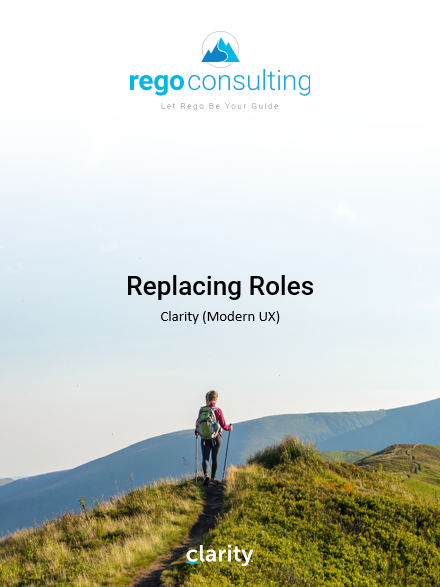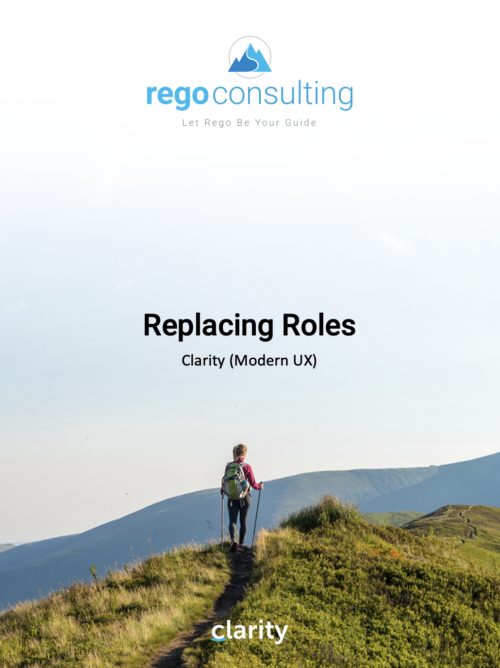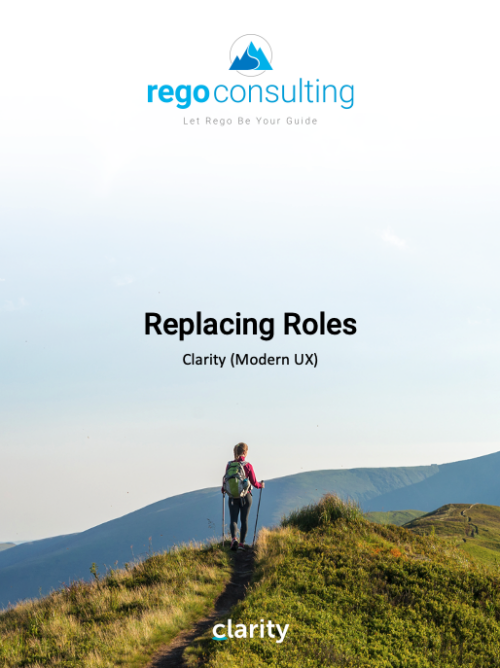Replacing Roles with Named Resources QRG – Clsc PHX
A Quick Reference Guide to assist in replacing roles with named resources in Clarity’s Classic UI utilizing the Phoenix Theme UI. Reviews access the unfilled roles tab, using the resource finder, replacing the role, and using the booking confirmation portlet.
Download Details
RegoXchange Content ID: EX1903
Submission Date:
Submitter:
Content Type: Clarity Studio
Related Modules: Resource Management
Company: Rego Consulting