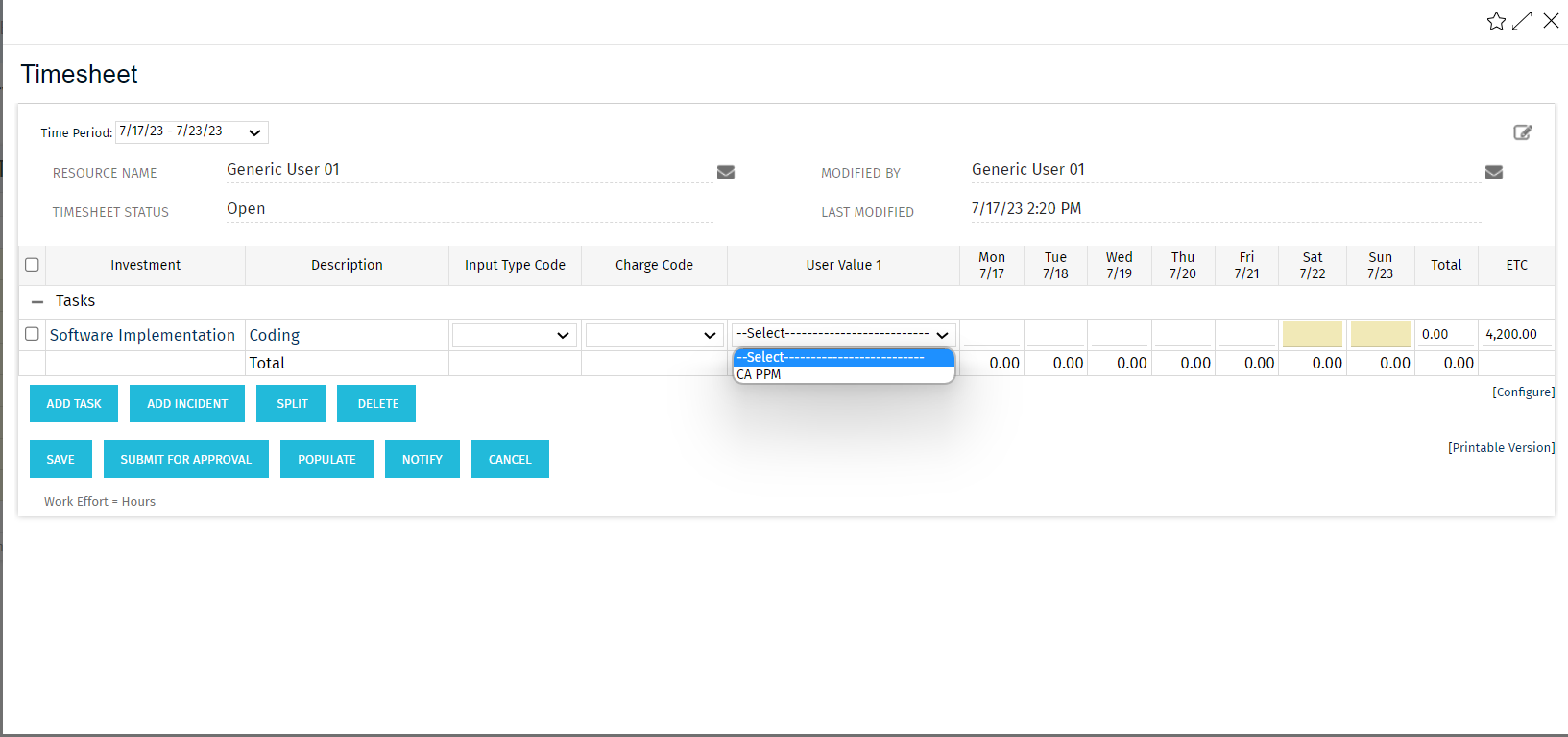Download Details
RegoXchange Content ID: EX1658
Submission Date:
Submitter:
Content Type: Technical Tricks
Related Modules: Project Management
Company: Rego Consulting
Version Support
Versions Supported: 14.x, 15.x, 16.x+
Special Instructions
Special Instructions:
- Create a custom lookup “Custom User Value 1 – Skills”.
- Go to Admin -> Timesheet options.
- Add the User value 1 to selected columns
- Select “Custom User Value 1 – Skills” in User Value 1 Lookup