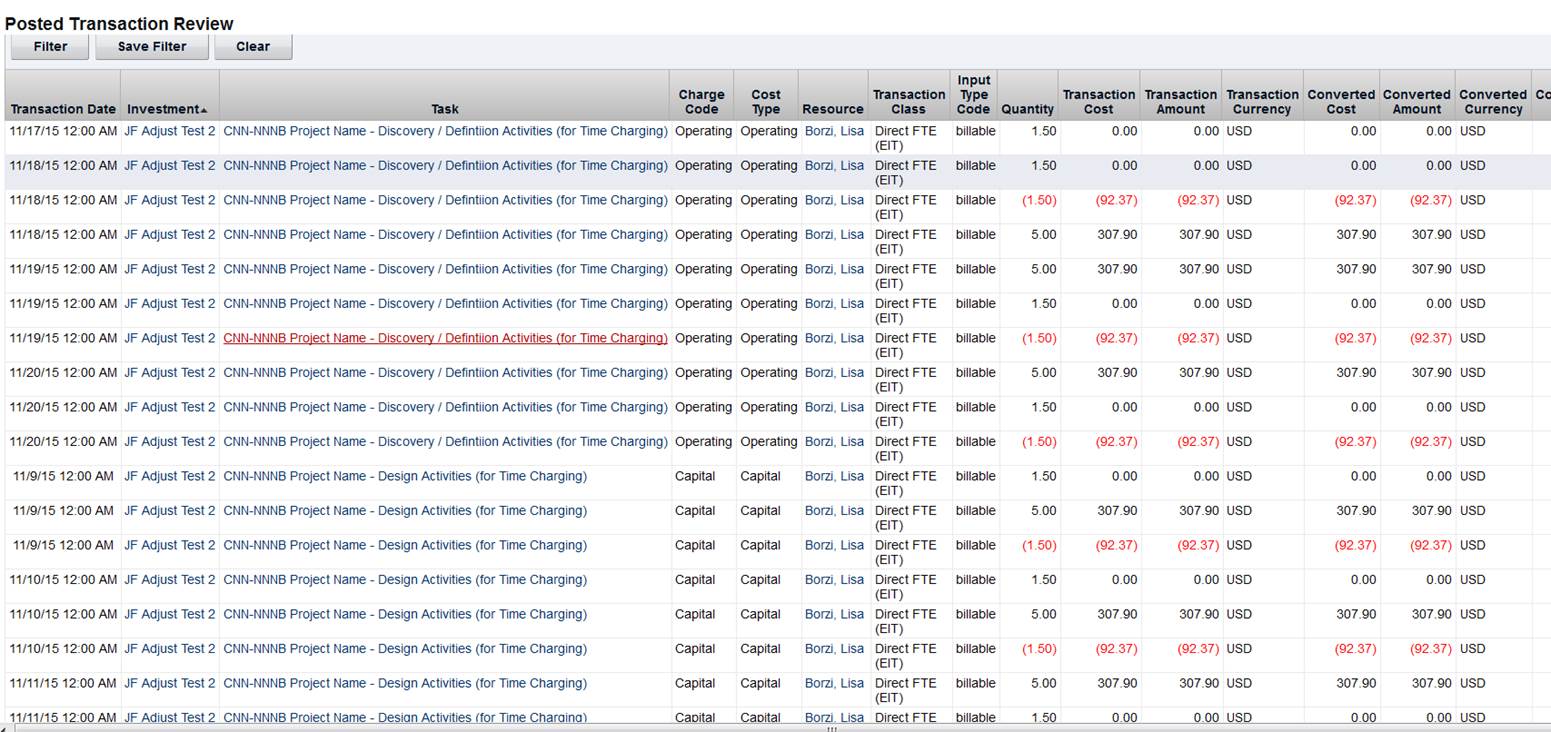Timesheet Cost Normalization Process – Oracle & SQL
This is an automation to adjust the cost in financials (WIP) based on the standard weekly hours for salaried (Exempt) personnel. The process adjusts only the cost in WIP where the hours per week that are posted for a resource are more than the standard work week. The Posted hours in the timesheet and in WIP remain untouched. For the process to calculate correctly, all time in a given week needs to be accounted for, including all non-project time.
The process has three input parameters as explained below:
- wkStdHour: Standard Weekly Hours; this can be changed in the process gel script. The parameter is based on the organization standard work week. The default is set to 40 hours.
- xogBatchSize: The XOG batch size. This is used to upload data in batches to avoid high memory and performance issues. The default batch size is set to 50 records.
- username: The resource name that the process uses for uploading data. The default is set to admin.
- It will process all the timesheets in posted state provided the timesheet has not been adjusted earlier by this process and there are no pending transactions to be posted for it. Validation is made based on Notes field, which is populated once adjustment is done by the process.
- Notes field should not be modified in Script nor should be worked upon by any other process.
- All the invalid transactions should be cleared and post to WIP should be finished with no pending records.
Download Details
RegoXchange Content ID: EX1065
Submission Date:
Submitter:
Content Type: Clarity Studio
Related Modules: Administrative Support
Company: Rego Consulting
Version Support
Versions Supported: 15.x, 16.x
Special Instructions
Special Instructions:
- XOG in the process using file – Process-ExemptHoursCostAdjustment.xml to the target CA PPM environment.
- On successful process XOG, verify the script parameters are set correctly as needed. Go to Admin > Processes > Exempt Hour Cost Adjustments v2> Start Step >Normalize Script > Custom Script Parameters.
- username: User that the process will use for XOG. The Default is set to admin.
- wkStdHour: Standard weekly hours targeted by the organization internally. Default is set to 40 hours. This is a system-wide setting.
- xogBatchSize: The XOG batch size that is used to upload data in batches to avoid high memory utilization. The default batch size is set to 50 records. The process will continue to import batches of records until all have been processed.
- Validate all and activate the process though Admin > Processes > Smooth WIP Hours > Validation > Validate All and Activate > Save and Return.
- Now the process is ready to schedule / Run in the environment.